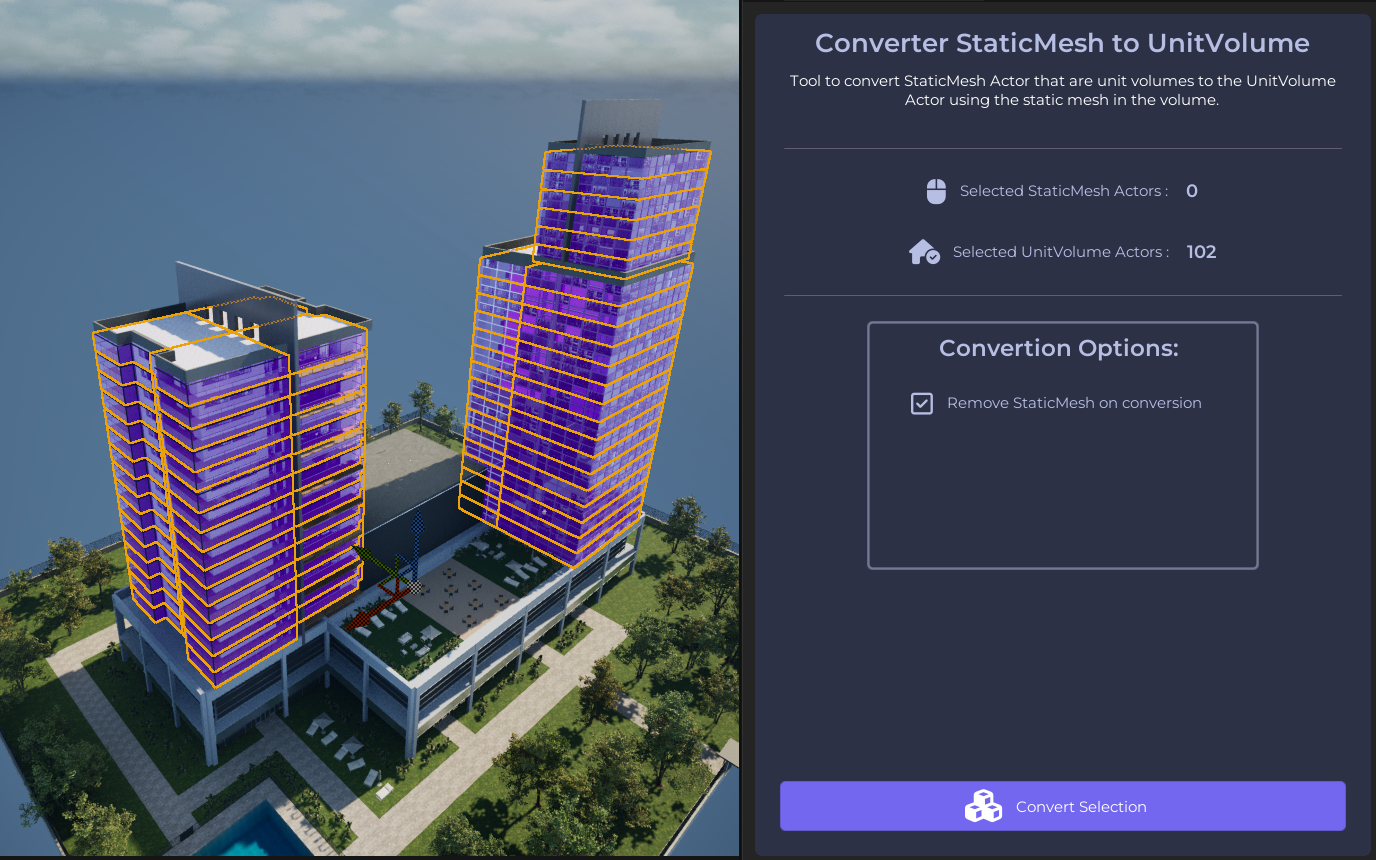Convert StaticMesh to UnitVolume Actor
This tool facilitates the conversion of StaticMeshActor on the scene at UnitVolumeActorThe static mesh is exchanged and applied to obtain the visual representation.
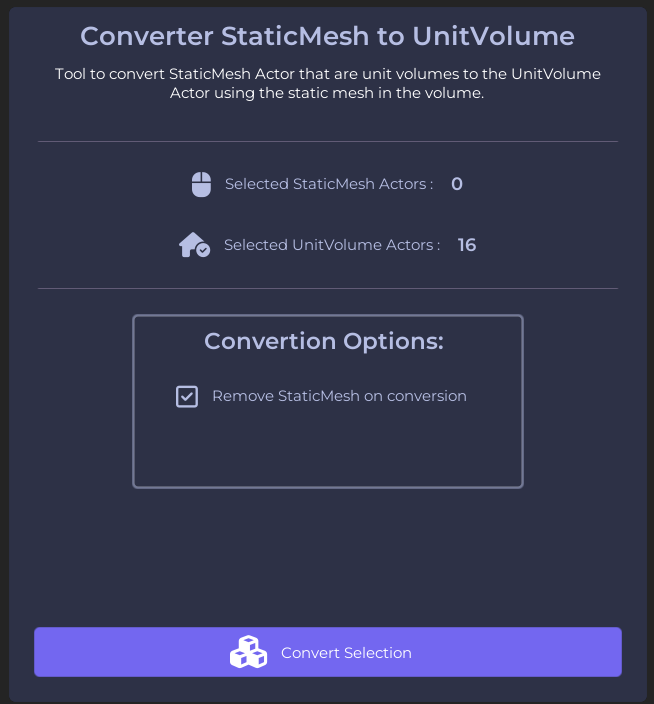
By configuring the map at the geometry level, you can define the meshes of the volumes that the units will use from the program where the geometry is created and perform the import along with the rest.
This geometry can be converted into actors of UnitVolumeActor as long as it is separated in StaticMeshActor to replace each one with the other class, also copying the mesh used to match the representation it will have.

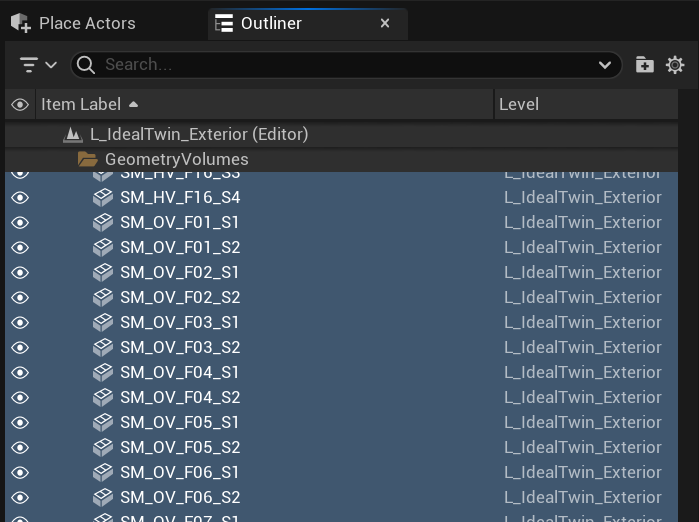
In case the mesh is joined, it would be necessary to separate it for the process to be carried out correctly, otherwise a single mesh would be created. UnitVolume.
⚙️ Conversion options
When performing the conversion process, some options can be set.
Options | Description |
|---|---|
Remove StaticMesh on conversion | Removes StaticMesh that have been converted to UnitVolume from the level. If unchecked they will be set as not visible but will still be on the map. |
🔧 Make the conversion
Open the conversion tool from the buton inside the IdealTwin panel in the ToolBar.
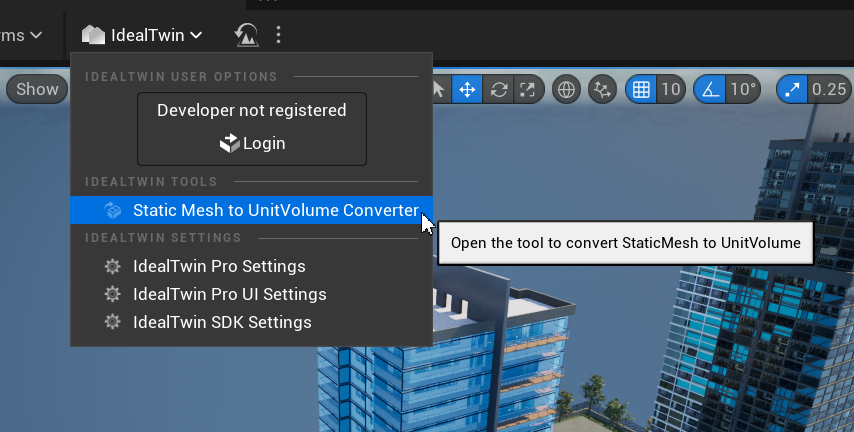
Select all StaticMesh actors to be converted to UnitVolume. The counter should show the number of actors to be replaced.
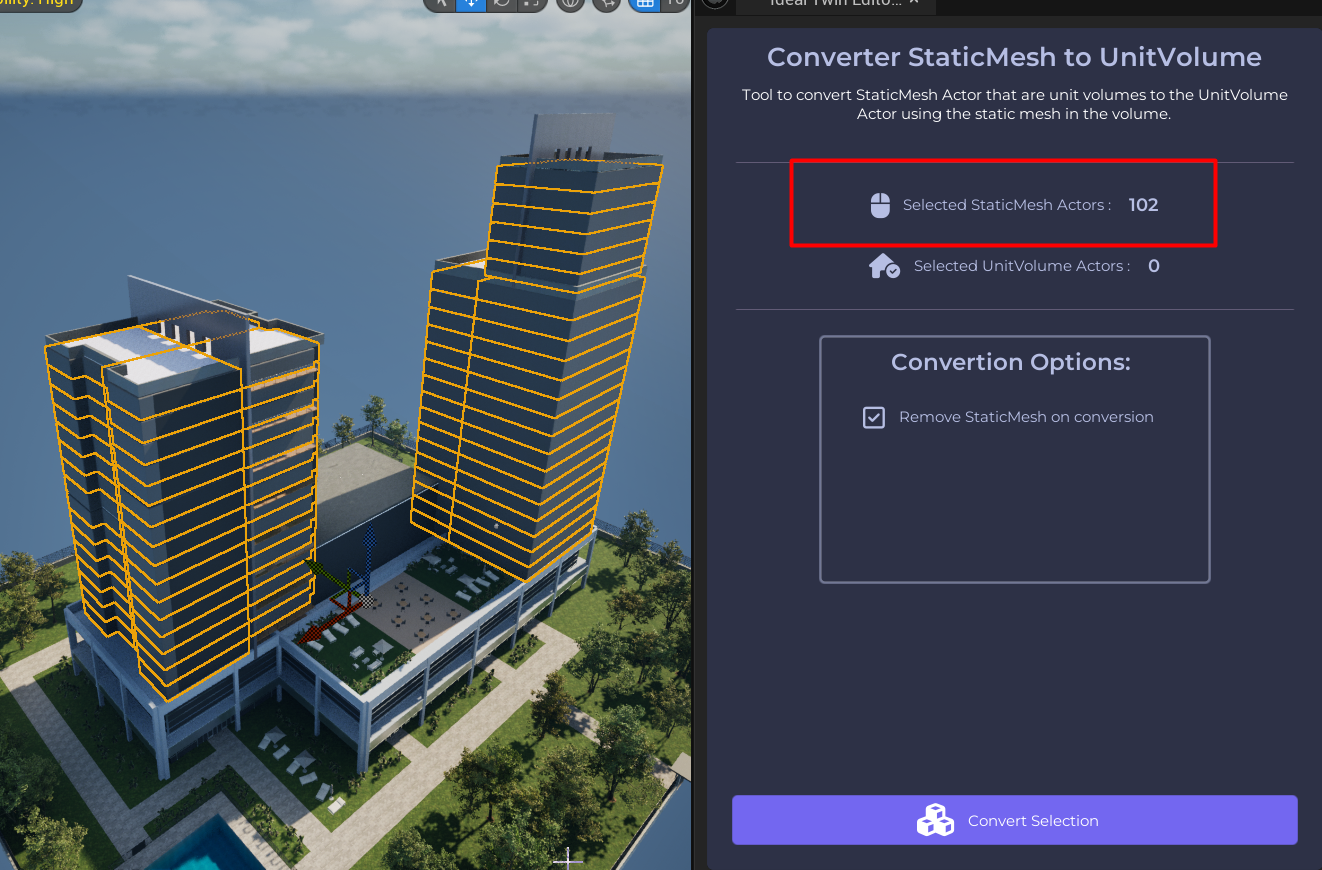
By clicking on "Convert Selection" the entire selection will be converted and the process will be completed.