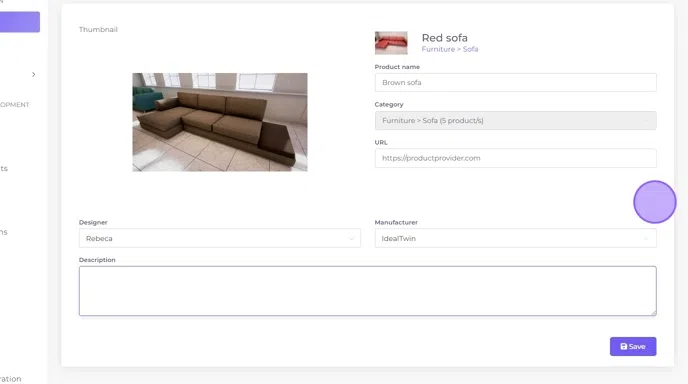Add product variant
How to add a variant to a product
Access the catalog within IdealTwin
Find the product for which you want to create a variant. Once located, click on the right menu and select the option "Create variant".
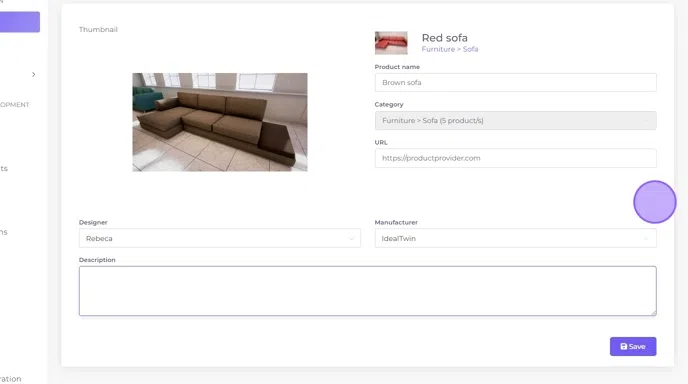
You will be redirected to a screen where you must fill in all the product data, following the same steps as for the create and/or edit a product.