User account
Initial Configuration and Profile Management in IdealTwin
In IdealTwin, each user starts by creating a personal account as an individual or private person. This initial profile is free and offers basic access to the platform's functionalities. From this profile, users can explore different options according to their needs, whether as owners, promotion managers or project developers.
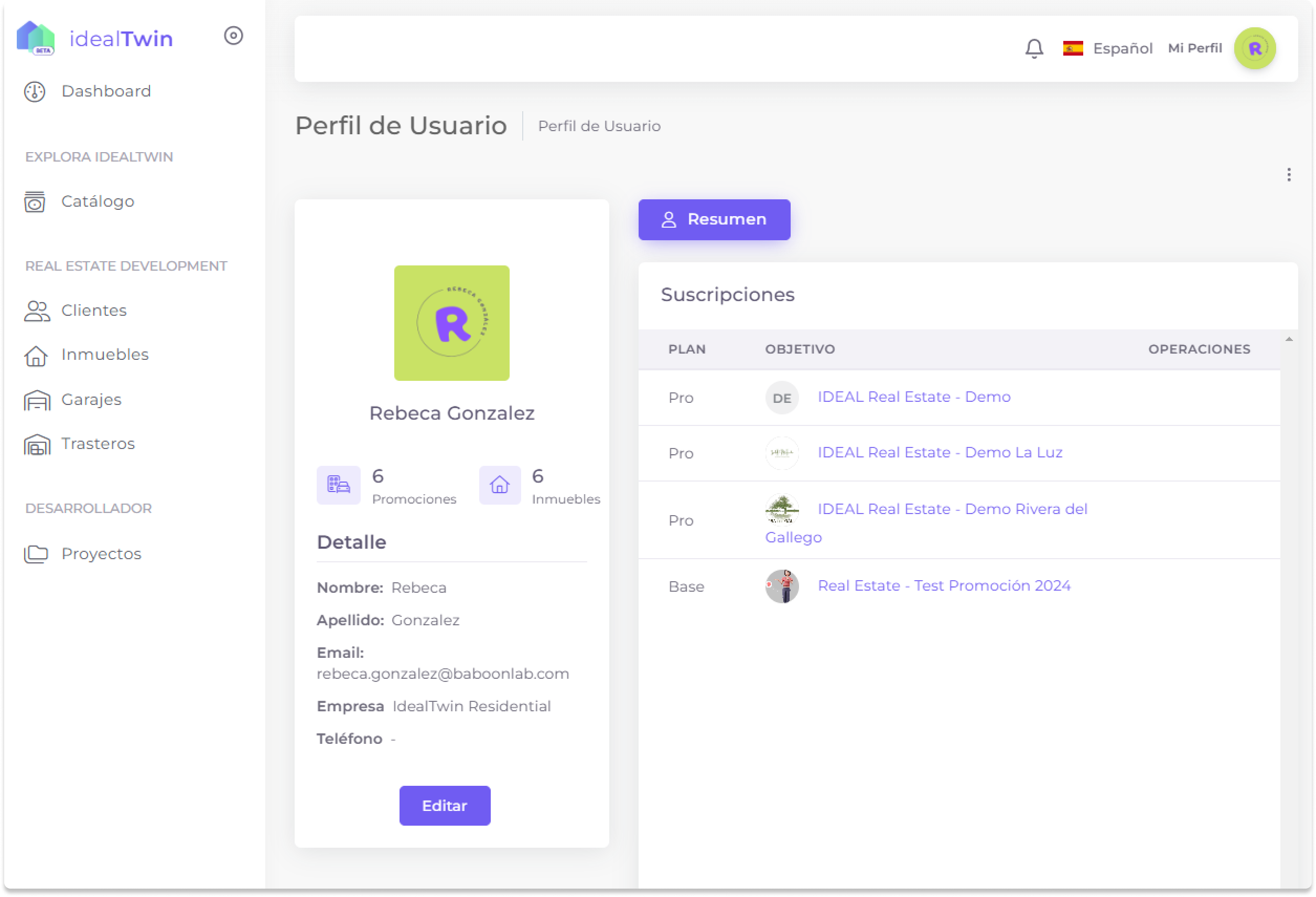
Personal Profile and Initial Subscriptions
Personal Account:
Your personal profile is the starting point and functions as the main account.
Includes free access to the product catalog and, depending on permissions, access to promotions, properties or projects.
Access as Owner or Manager:
Users can receive permissions to access specific developments or properties.
If you own a property, you will be able to view its features and, if enabled, use the configurator to customize your home.
Configurator function:
In developments with an active configurator, owners can make custom configurations, such as finishes or modifications, and send the selections to the developer.
At the end, a PDF with the detailed quotation is automatically generated.
Access as Developer:
Users can also participate in development projects or create their own projects. In this case, the corresponding subscriptions apply.
Activation of the Company Mode
To extend the functionalities of your personal account, you can activate the Company Mode. This allows:
Create your own developments and properties: Manage real estate developments from scratch.
Centralized management: Access and manage companies, developments, properties and assigned projects.
Permits and collaborations: Invite users to collaborate in your promotions or properties with specific roles.
User Management Flow
Basic Profile:
Access your personal profile from the top right menu.
You can view your subscriptions, promotions, properties, and personal details.
Access and Permissions:
Users with permissions can access assigned projects or developments from the side menu, organized by sections such as properties, garages or storage rooms.
Property and Project Management:
If you are an owner or manager, you can visualize and manage your properties.
Developers can manage their projects from the same personal account.
Housing Customization:
Qualified property owners can access the configurator and send customized requests to the developer.
Important Notes
Always On Personal Account: Your personal account is not replaced when activating the company mode; it serves as the basis for all additional functions.
Leave Flexibility: You can manage your own projects, accept invitations to promotions or work as a developer, all from the same profile.
Budget automation: Modifications made in the configurator automatically generate a PDF with the summary and budget.
With this flexible structure, IdealTwin enables a customized experience for different types of users, from owners to developers and real estate managers.
