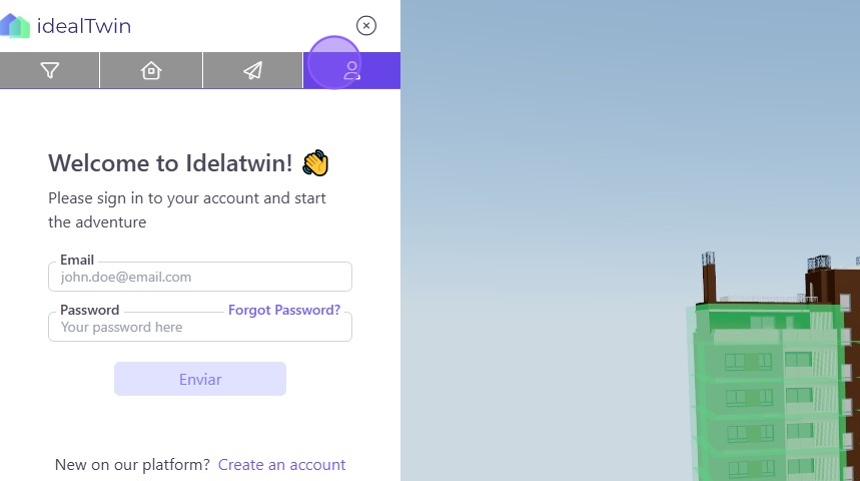RED Viewer worflow: Sidebar
Workflow of the menu tabs
1. Access a model viewer.
2. Open the side menu by clicking on any of the tabs, in this case "filters".

3. Operation of the filters in real time.

4. How to reset the filters.

5. Click here.
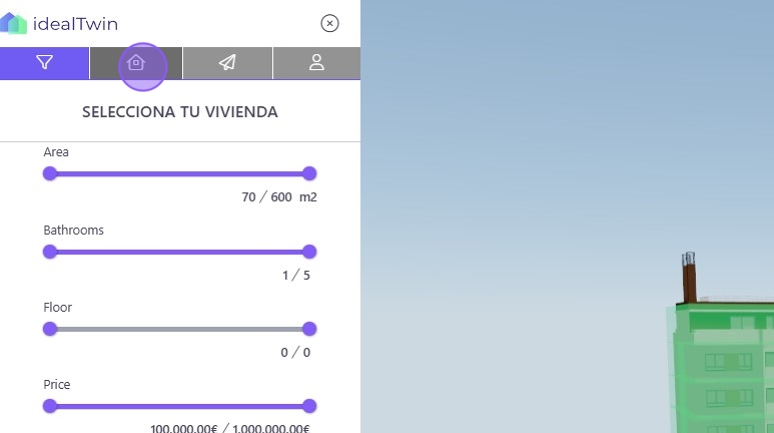
6. Select a house by clicking on the model or by scrolling through the menu.

7. Access more information about a property.

8. Click here.
Add or remove from favorites

9. Filter by housing status in any tab.

10. Click here.
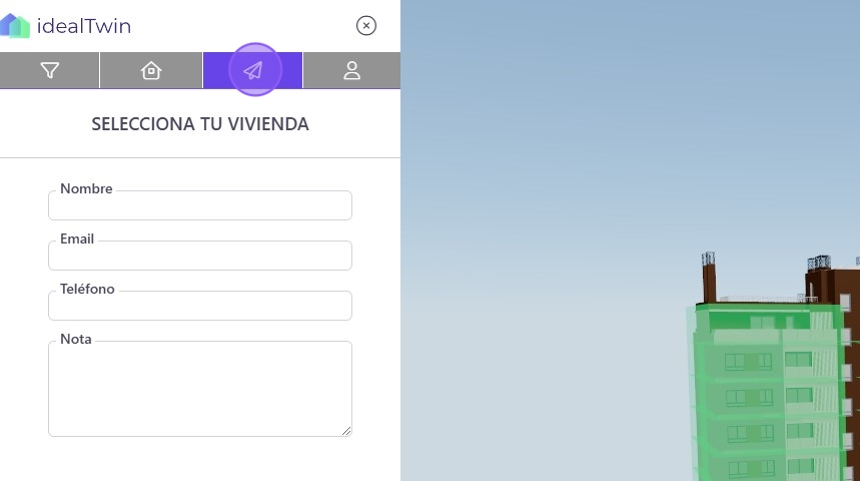
11. Request more information about the promotion.
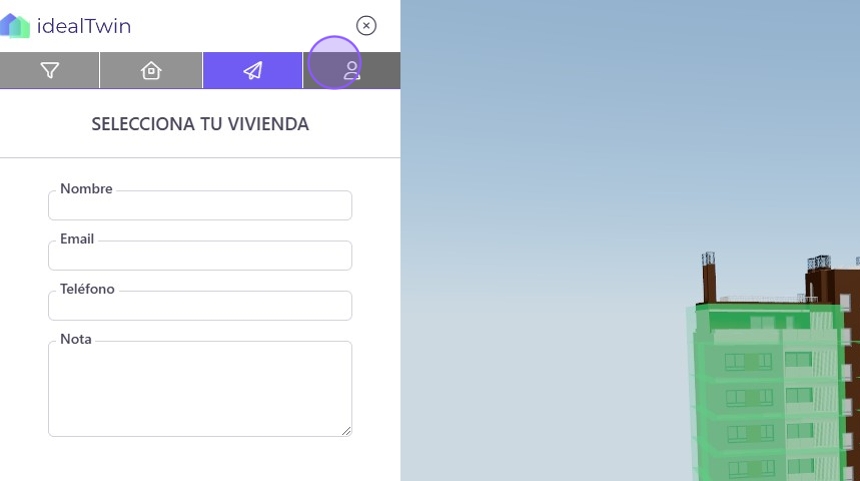
12. Login to the platform.