Units
Property management and visualization in IdealTwin
dealTwin offers a centralized list of properties that you can manage intuitively. The properties can be associated to a development or be independent, providing two ways of visualization:
From the Real Estate menu: Access the complete list of properties registered on the platform, regardless of whether or not they belong to a development. Here you will be able to see key information such as name, associated development, location, status (available, reserved or sold) and more.
From a specific promotion: Navigate to the desired development and view only the properties assigned to it. This facilitates the specific management of each development.
Both options allow quick actions such as editing information, duplicating properties or deleting them directly from the listing. In addition, each property can be configured with customized features, ensuring detailed and efficient management.
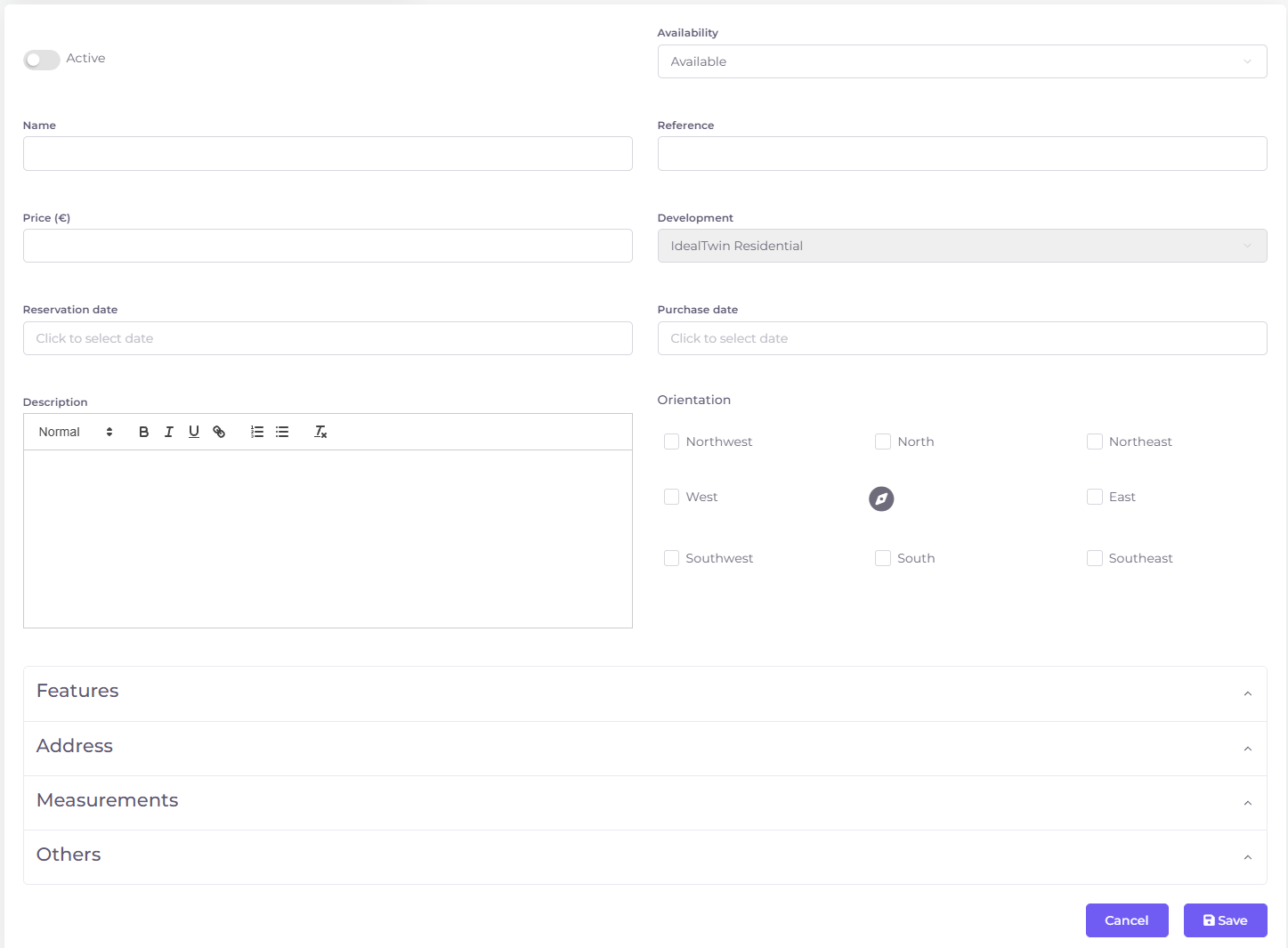
Active: Activate/deactivate the unit
Availability: Unit availability (available, reserved, sold)
Name: Unit name
Reference: Unit reference. This field must be unique for the promotion
Price: Unit price
Promotion: Real estate development of the unit
Date of reservation: Prospective owner's reservation date
Date of purchase: Owner's date of purchase
Description: Description
Orientation: Unit orientation
Rooms: Number of rooms
Bathrooms: Number of bathrooms
Type: Unit type
Phase: Current status of the unit
Building: Related to management
Staircase: Related to management
Plant: Related to management
Lyrics: Related to management
Constructed area: Constructed area of the unit
Useful area: Usable area of the unit
Common area: Common area of the unit
Terrace area: Terrace area
Total area: Total surface area
Id Volume: Unique identifier of the unit within the promotion. Auto-incremental numeric code
External Id External unit identifier. This field is used to reference the unit with the identifier of e.g. an external software.
Images
Contains the set of images of the unit
Catalog
Contains the set of PDF files related to the unit.
Owners
Manages unit owners
Configurations
Configurations made by the unit owners.
It will only be visible if the development to which the unit belongs has a plan that enables the Configurator
