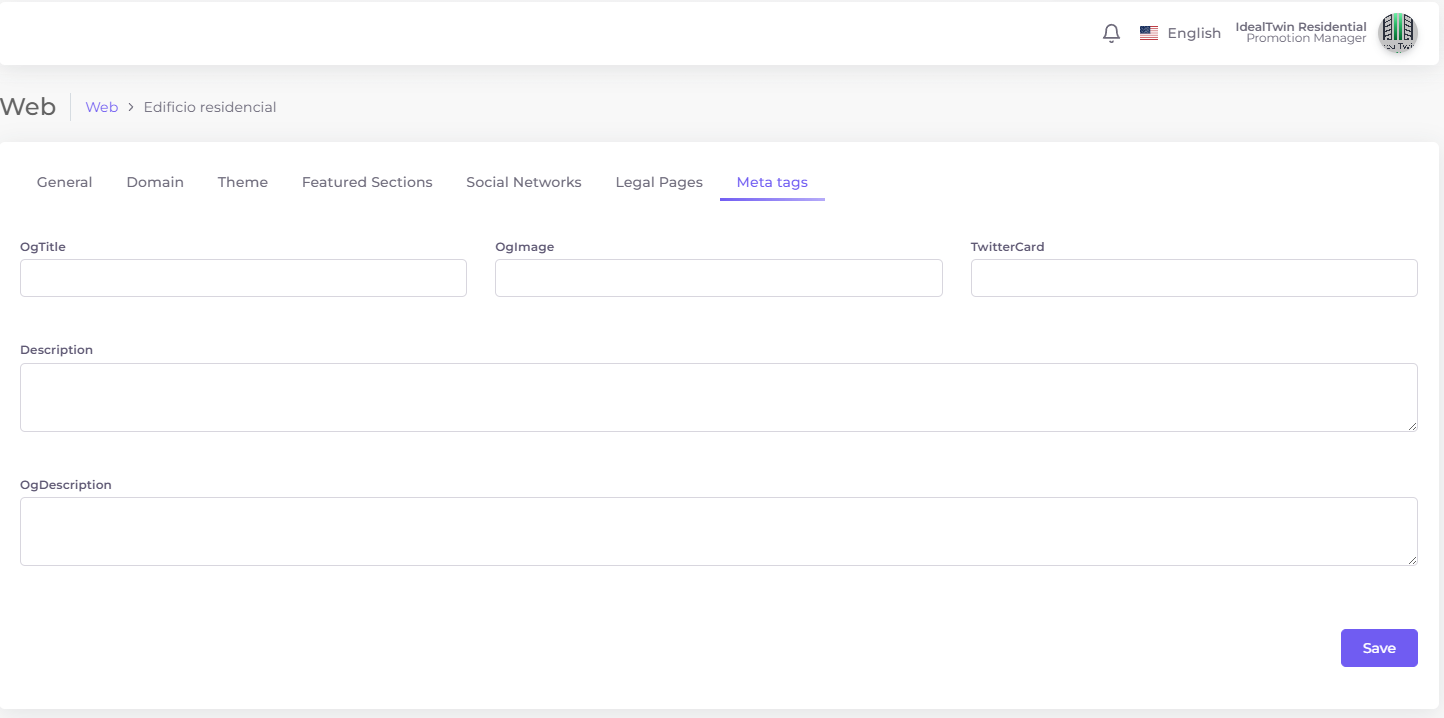Website Creator
This project is designed to simplify the creation and management of websites for real estate development companies and their developments. Through an intuitive platform, companies can automatically generate their own website by filling out basic forms, without the need for prior technical knowledge. The website is dynamically configured, allowing companies to keep their online presence up to date with minimal effort.
General Operation
The system allows developers to create their web page quickly and automatically by filling out predefined forms. These forms collect the necessary information about the company, such as its name, address, services, and contact information. In addition, real estate developments can be added and managed, which are automatically displayed on the website.
Once the form process is completed, the website is instantly generated, presenting the company's information and active promotions. The promotions, which include details such as prices, images and locations, are automatically integrated into the website without the need for additional manual intervention.
Key Features
Automatic GenerationThe creation of the website is completely automated from the data provided through the forms.
Dynamic Promotion ManagementReal estate developments are managed from the same administration panel and are displayed on the web automatically, without the need to manually update the content.
Real Time UpdateWhen you activate or deactivate promotions or modify company information, the changes are immediately reflected on the website without the need for technical intervention.
This system is designed to provide developers with an agile and efficient solution to manage their digital presence, without complications or the need for constant maintenance.
Templates
Company
Hero Section
The "Hero" section is the first image and message that web visitors will see when they enter the site. This section is easily configured from the configurator, where you upload an image that will represent the visual identity of the company. In addition, a descriptive title can be added to reflect the company's key message or slogan. The title is fully customizable from the configuration, allowing each company promoter to adjust this section according to their needs and communication objectives.
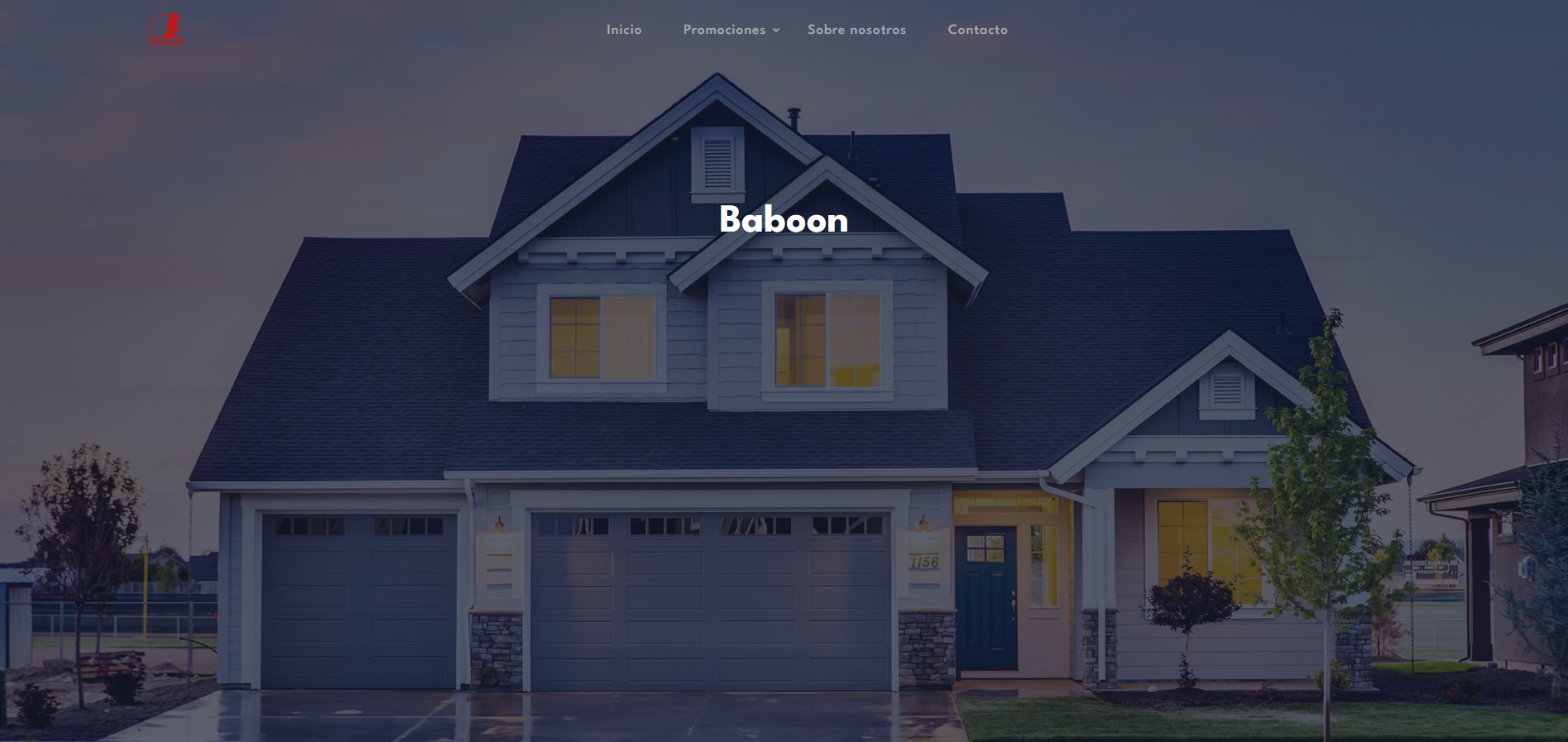
Main features:
Background imageImage can be added directly from the configurator, with sizing and alignment options.
TitleThe title can be easily modified to adapt to the company's vision and mission, highlighting the main message to be conveyed.
Featured Sections
The "Featured Sections" section allows you to display relevant company content in a structured and visually appealing way. In this section, multiple blocks can be created, each with an image and a descriptive text. Each block can be configured so that images and text can be placed alternately from left to right or right to left, providing flexibility in design.
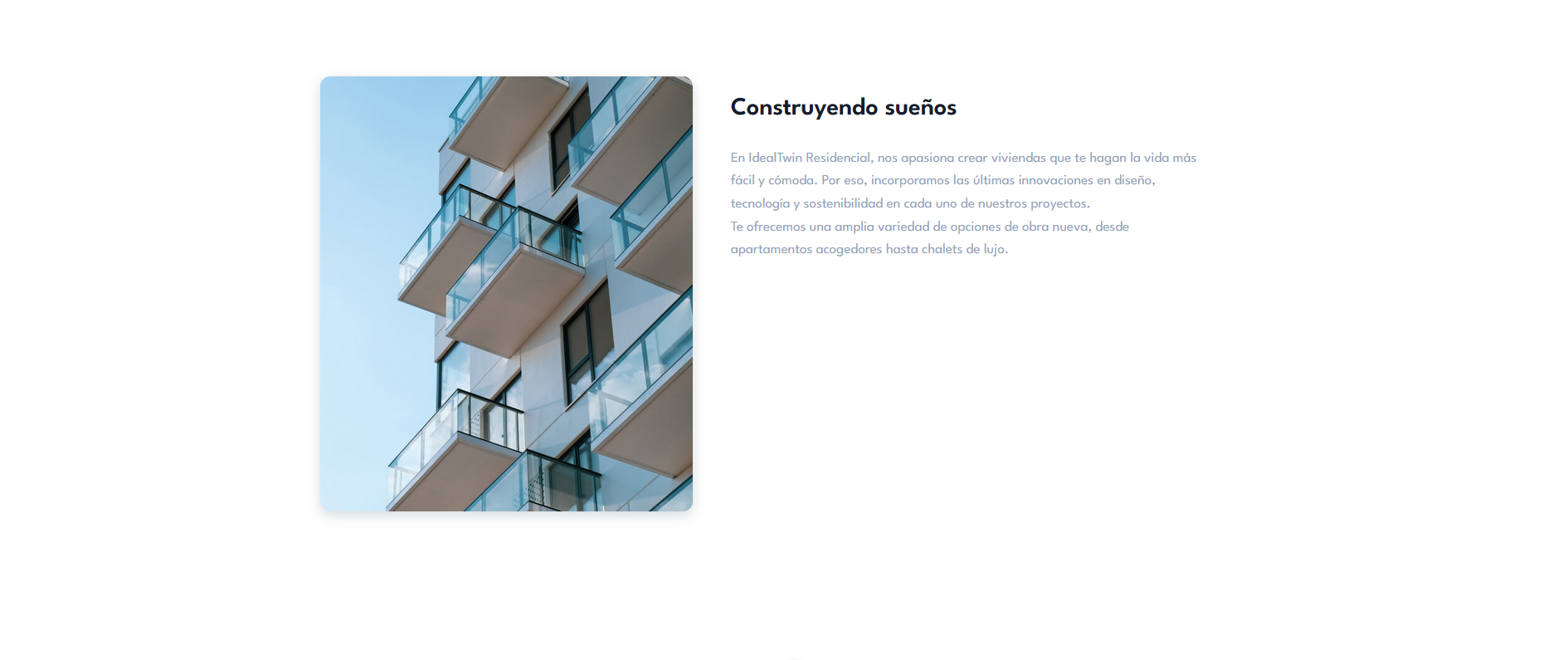
Main features:
Visual and textual contentEach highlighted section contains an image and text describing the relevant information that the company wishes to highlight.
Alignment of the elementsYou can choose the layout of the image and text, alternating from left to right or vice versa, according to your design preferences.
Option to add image: It is possible to include an additional image if the company wishes to add more visual content in this section.
Featured Promotions
In the "Featured Developments" section, the company's active real estate developments, those that have an enabled website, are presented. Visitors can view the images of each development in large size and easily navigate to each development's website for more information.
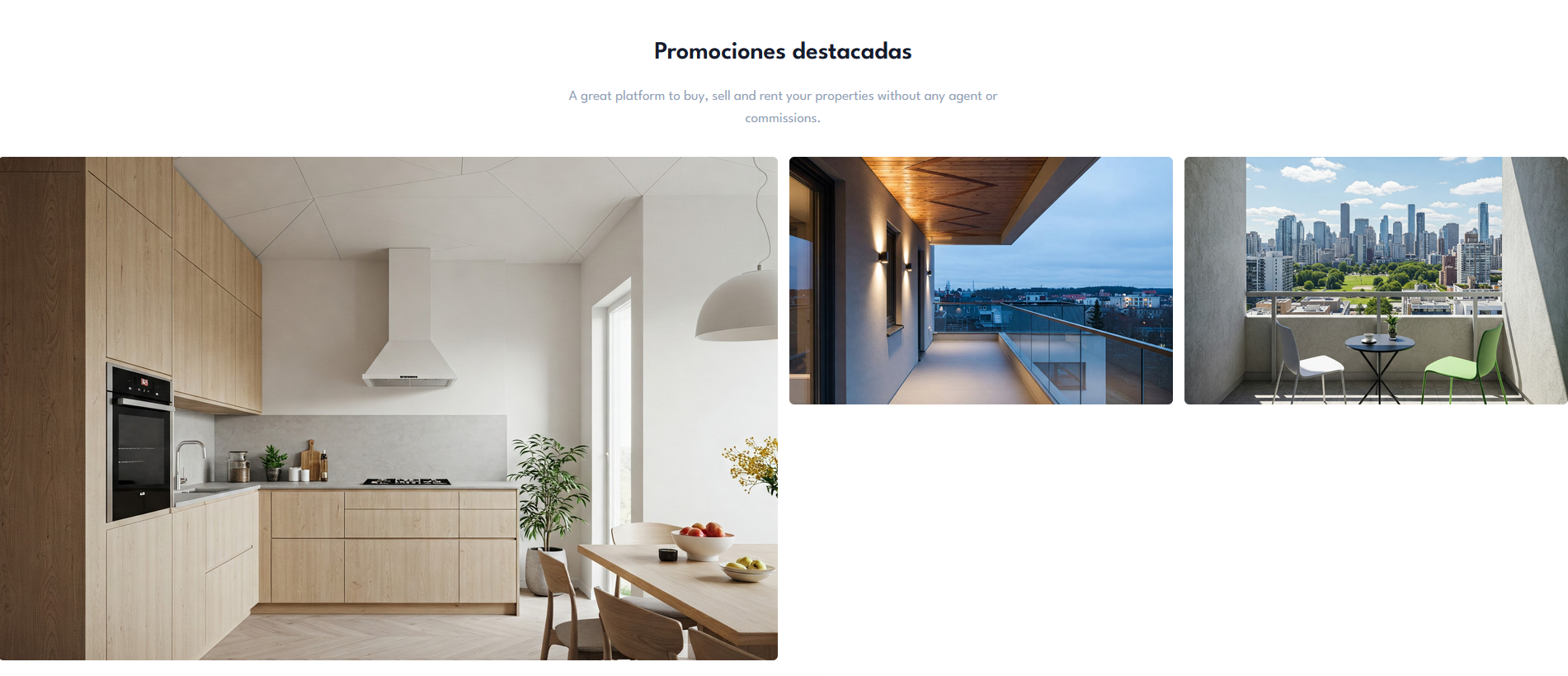
Main features:
List of active promotions: Only promotions with active pages are shown, ensuring that the information is always up to date.
Large image viewThe images of each development are presented in a large format, visually highlighting the most important features of each project.
Link to the website of each promotionEach featured promotion is linked to its own web page, allowing users to obtain more details and perform actions of interest (such as contacting the company or requesting more information).
Contact CTA Section
The "Contact CTA" section is a Call to Action that directs users directly to the contact section of the website. This section aims to facilitate interaction with the company, guiding visitors to the contact form or location details.

Main features:
Direct linkA clear button or link that redirects users to the contact section of the website, facilitating communication with the company.
Simplicity and accessibilityThis section is designed to be simple and straightforward, ensuring that users can quickly find a way to get in touch.
Upcoming Promotions
The "Upcoming Promotions" section lists the promotions that the company has planned for the future, presenting them in a card format. Each card indicates details such as the name of the promotion, the estimated launch date and a brief description.

For images to appear on these cards, make sure there is a featured image in the promotion.
Main features:
Card formatFuture promotions are displayed in an orderly fashion on visual cards, with space for text and a representative image.
Key indicatorsEach card can include relevant information, such as promotion name or address.
Our Promotions
The "Our Promotions" section presents the company's current promotions in a carousel format. This allows visitors to scroll through the different promotions dynamically and quickly, displaying images and key texts about each one.
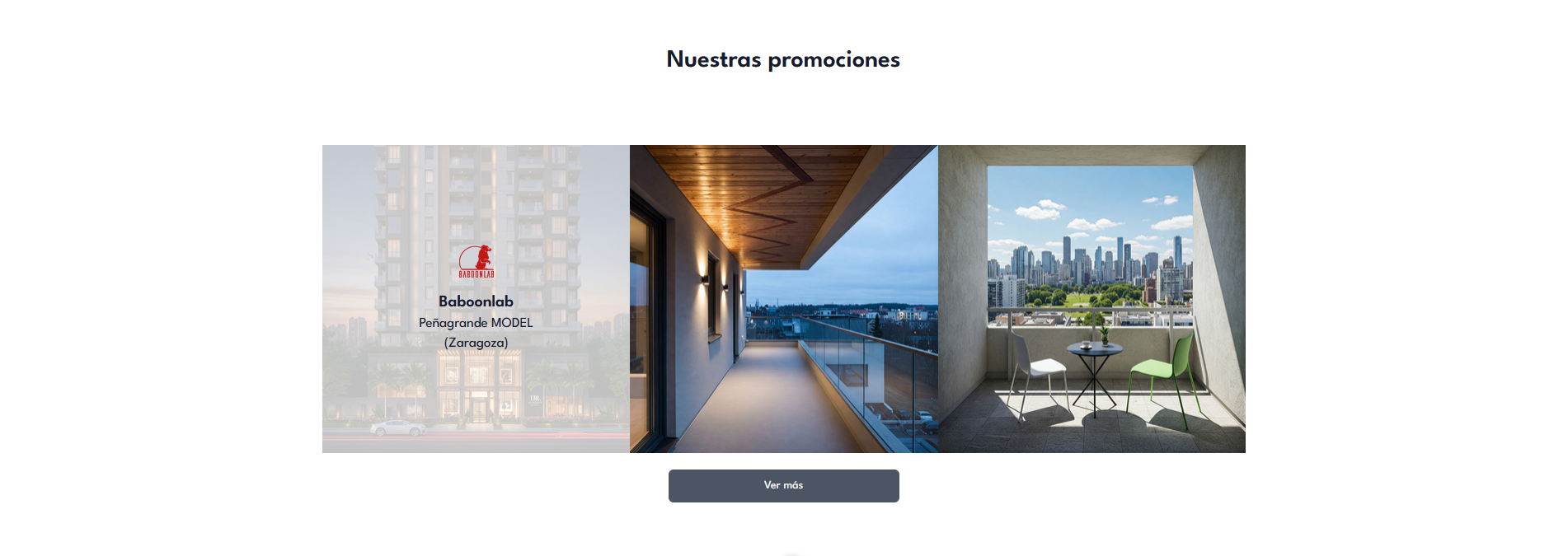
Main features:
Interactive carouselPromotions are displayed in a carousel format, allowing users to navigate seamlessly between the different options.
Attractive visual contentEach development is displayed with its respective image and descriptive text, allowing users to have a quick overview of the available properties.
About Us Section
The "About Us" section provides a detailed overview of the company, its history and values. Using a menu of tabs, this section organizes the content into different sections, allowing the company to include text and images that illustrate its history, work team and business philosophy.

Main features:
Tabs menuThe content is organized in tabs, facilitating navigation between different information sections.
Text and imageEach tab can include a combination of descriptive text and images that provide a visual and narrative overview of the company.
Contact Section
The "Contact Section" is essential to allow users to easily communicate with the company. In this section, contact information (such as phone, email and address) is displayed along with a form to capture leads, i.e. information of users interested in contacting or receiving more information about promotions.
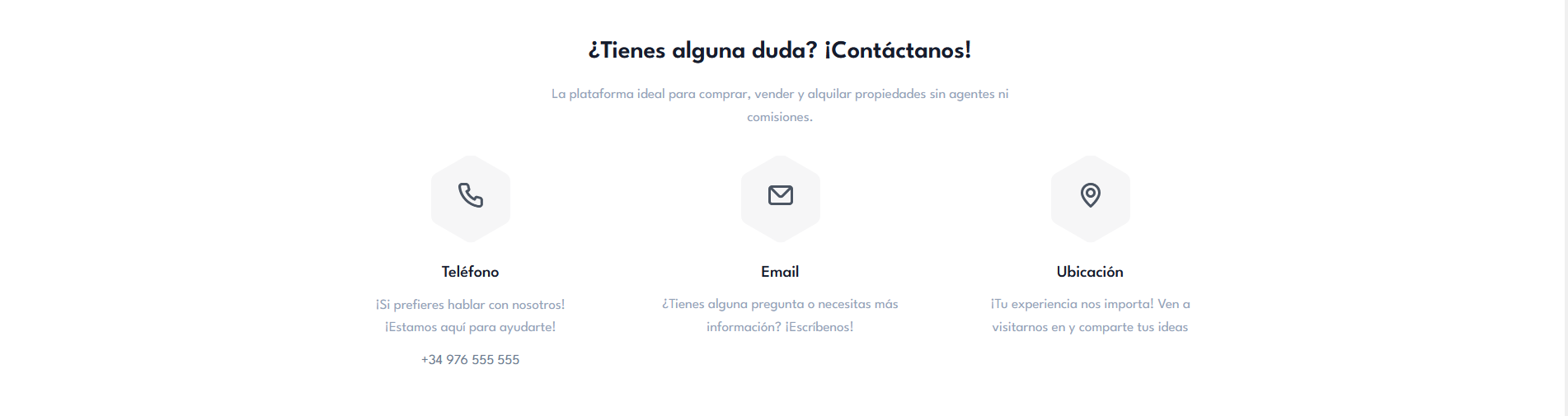
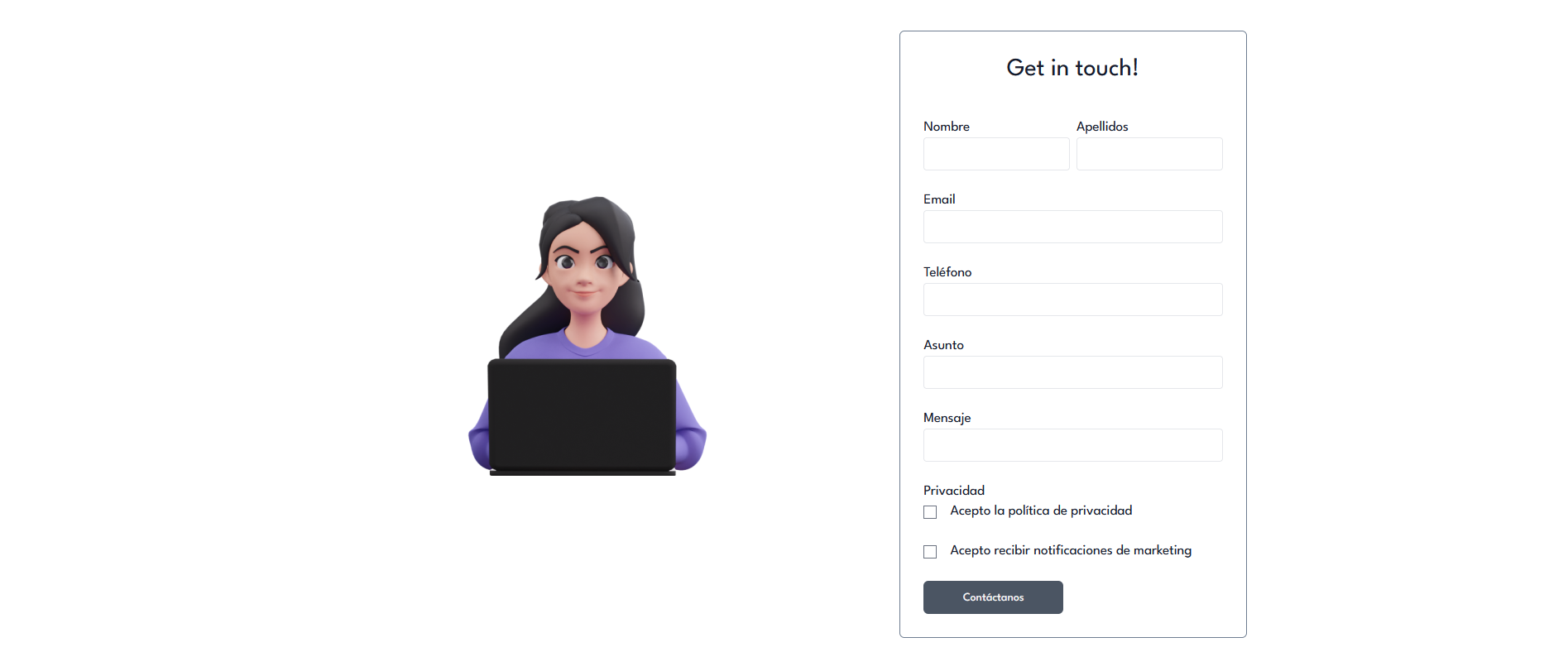
Main features:
Contact informationKey contact details are presented in a clear and accessible manner.
Leads formAn interactive form allows users to enter their data to receive more information or to be contacted by the company.
Promotion
Hero Section
The "Hero" section of the development website is the first section the visitor will see when entering the site. This section includes a prominent title describing the development and a background image that visually reflects the real estate project. The background image is selected and uploaded from the configurator, allowing the company to display an image representative of the style and aesthetics of the development.
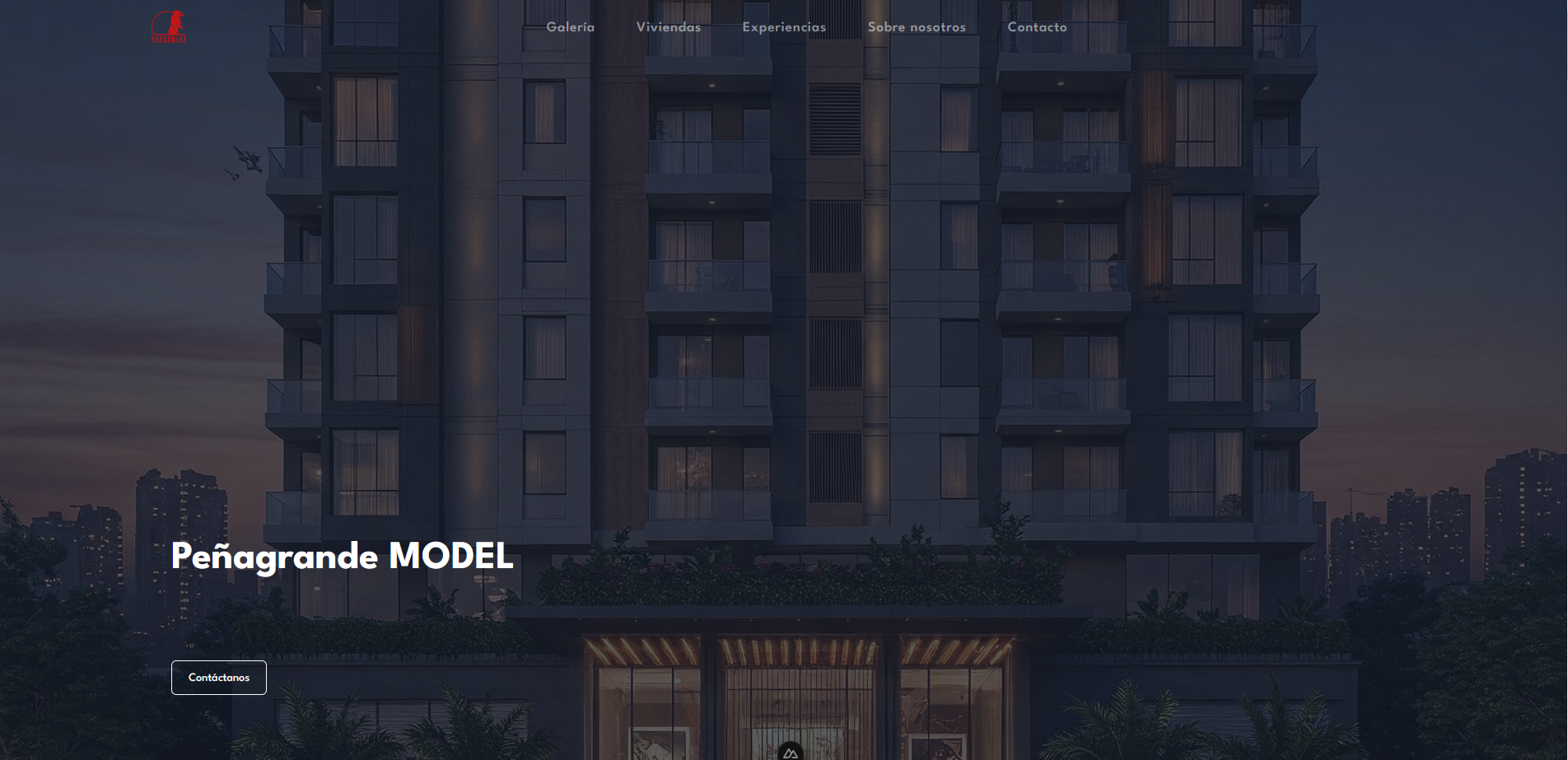
Main features:
Promotion titleThe title that appears in this section is completely customizable and reflects the name or slogan of the promotion.
Featured background imageThe background image is configured through the configurator and must be a visual representation that makes the promotion stand out.
Written Content Section
The "Written Content" section provides a detailed description of the development, highlighting the most relevant aspects of the real estate project. It also includes a specific section for services, i.e., the additional services and features offered by the development, such as common areas, gym, swimming pool, etc.
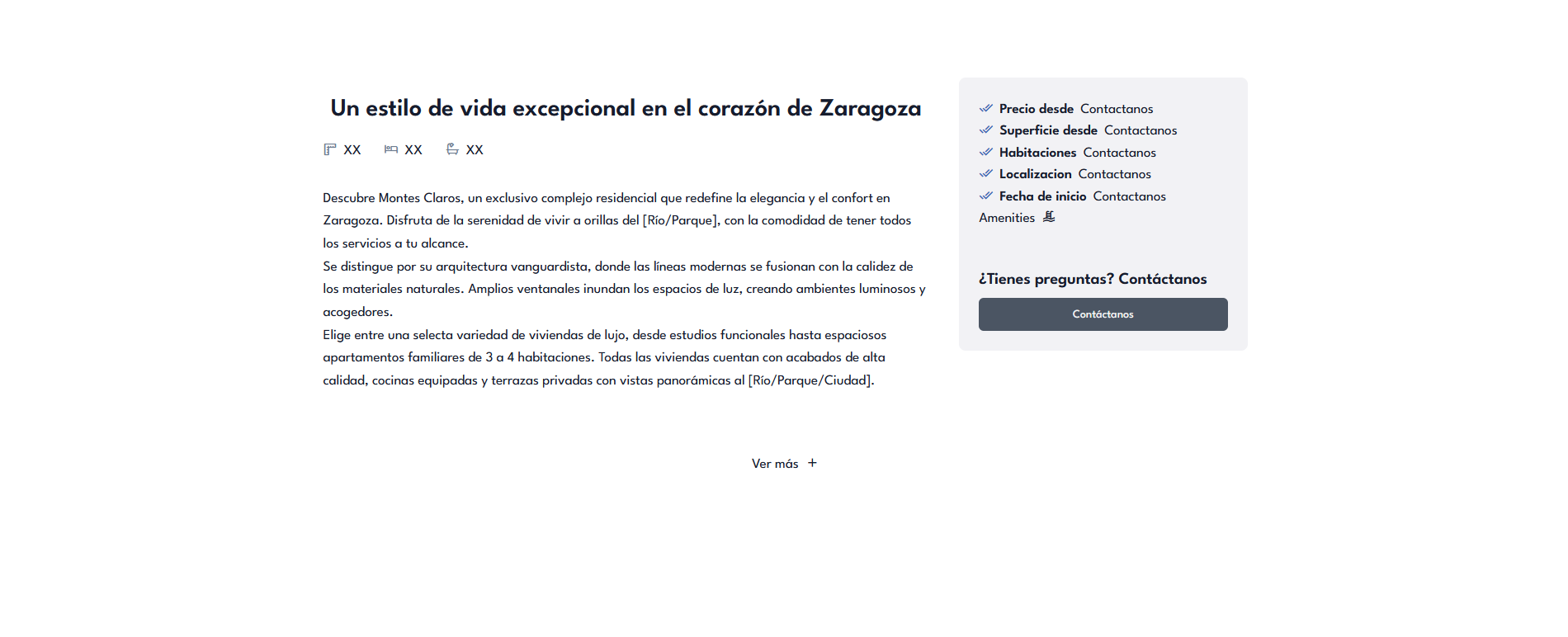
Main features:
Description of the promotionA space to provide a text detailing the main characteristics of the promotion, such as the type of properties, location, or any other information of interest.
AmenitiesA section highlighting the services and amenities offered by the development, such as recreational areas, security systems, parking, among others.
Section with Gallery
The "Gallery" section is a visual space where all relevant images of the development can be displayed. This gallery allows visitors to interactively explore images of the development, providing a more complete view of the projects and their features.
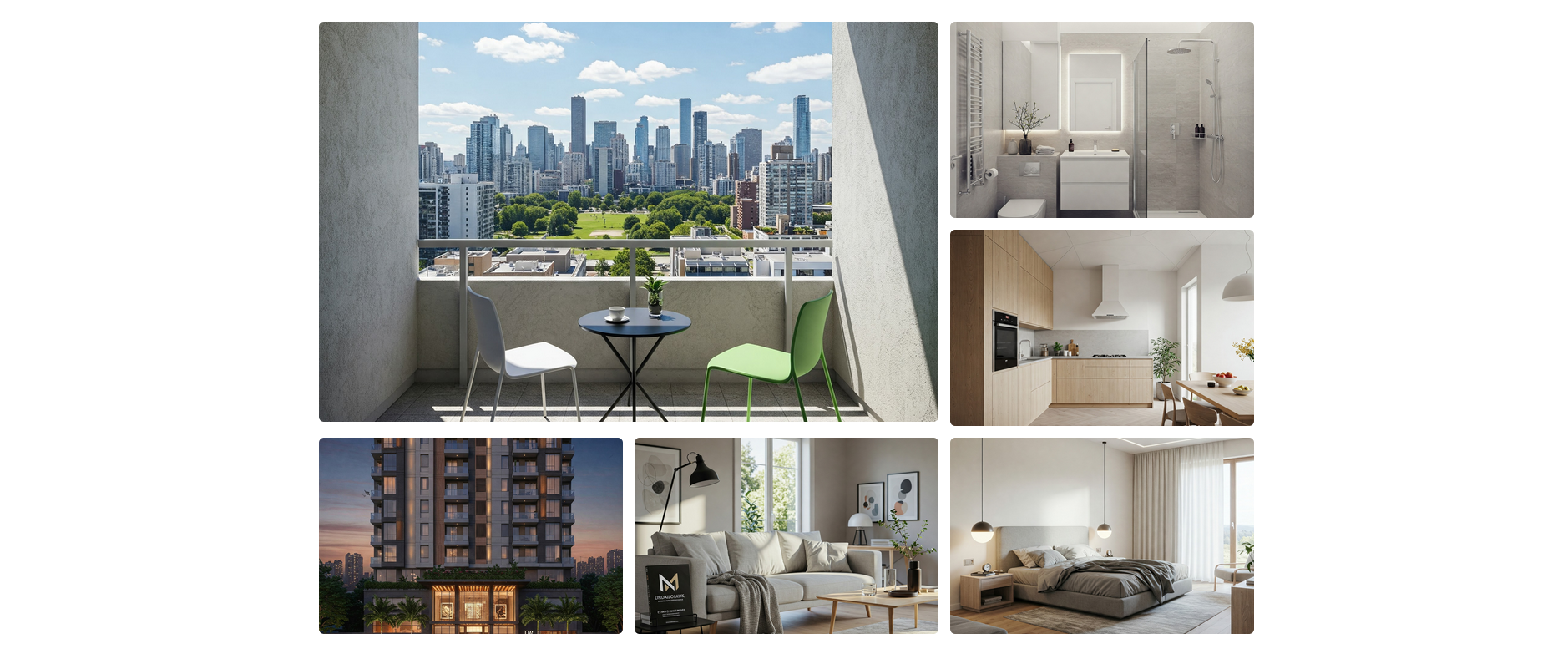
Main features:
Image galleryThe images of the promotion are organized in an interactive gallery that users can view, with the option of enlarging the images to see more specific details.
Simple visualizationThe gallery is designed to be user-friendly, allowing visitors to navigate through the images without difficulty.
Promotion Archives Section
This section allows users to access files relevant to the development, such as plans, brochures, information documents or any other related files. Files can be downloaded or viewed in a new tab, facilitating access to additional documentation.

Main features:
Downloadable filesPDF files: Users can view or download files such as drawings, datasheets or PDF presentations.
Access in new tabThe files are opened in a new browser tab, allowing users to consult the documents without losing the navigation on the promotion website.
Housing Section
The "Housing" section presents the housing options available within the development. This section includes a menu of tabs (tabs) to organize the information in a clear way. One tab displays a table with the characteristics of the available properties, such as property type, prices, square meters, among others. The other tab, if available, contains a 3D viewer of the properties, allowing users to explore the apartments virtually.
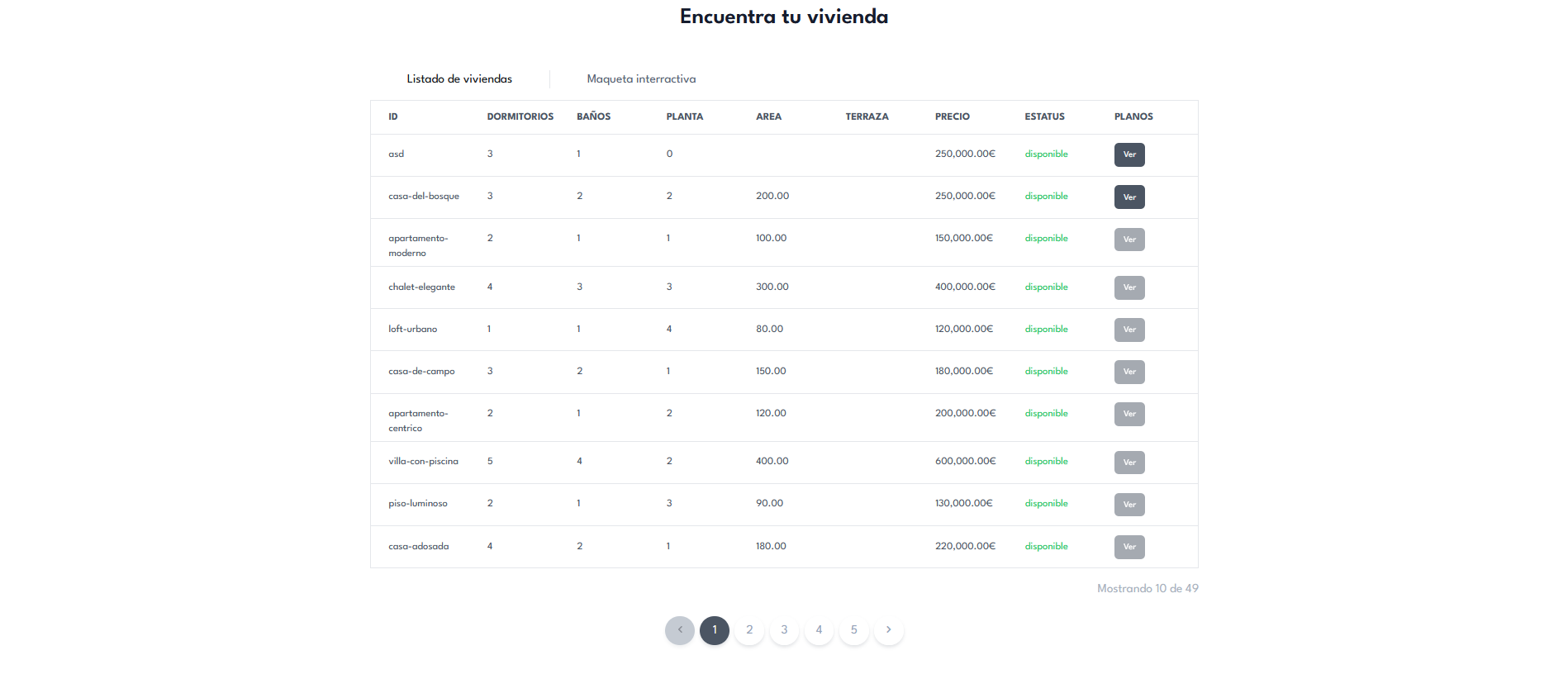
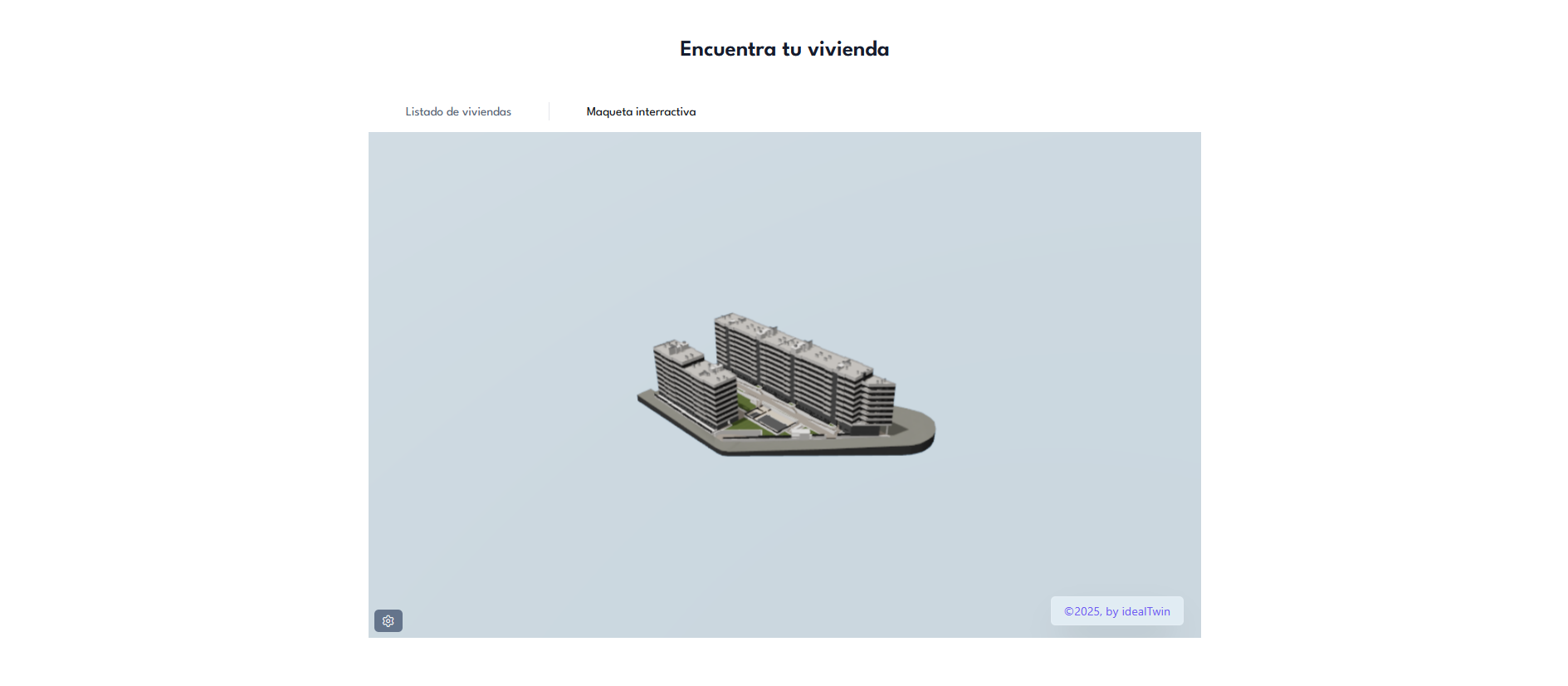
Main features:
Tabs menuThe section is divided into two tabs: one for the table with details of the dwellings and one for the 3D viewer (if enabled).
Housing tableIn the table tab, the available properties are listed with information such as type, price, surface area, etc.
3D ViewerIf available, the 3D viewer tab allows users to explore the dwellings interactively.
About Us Section
The "About Us" section functions similarly to the corresponding section on the company's website. This section provides a description about the developer(s) of the development, providing context about the experience and values of the company behind the project.

Main features:
Tabs menuThe content is organized in a tabbed menu, allowing to separate different sections of information, such as the history of the company, the team behind the project, or its most relevant achievements.
Text and imageIn each tab you can include descriptive text and images related to the company or the project to give a more complete view to visitors.
Maps Section
The "Maps" section integrates an interactive Google map showing the location of the real estate development. This section is key to help users visualize the exact location of the project and explore its surroundings, such as transportation, stores or nearby infrastructure.
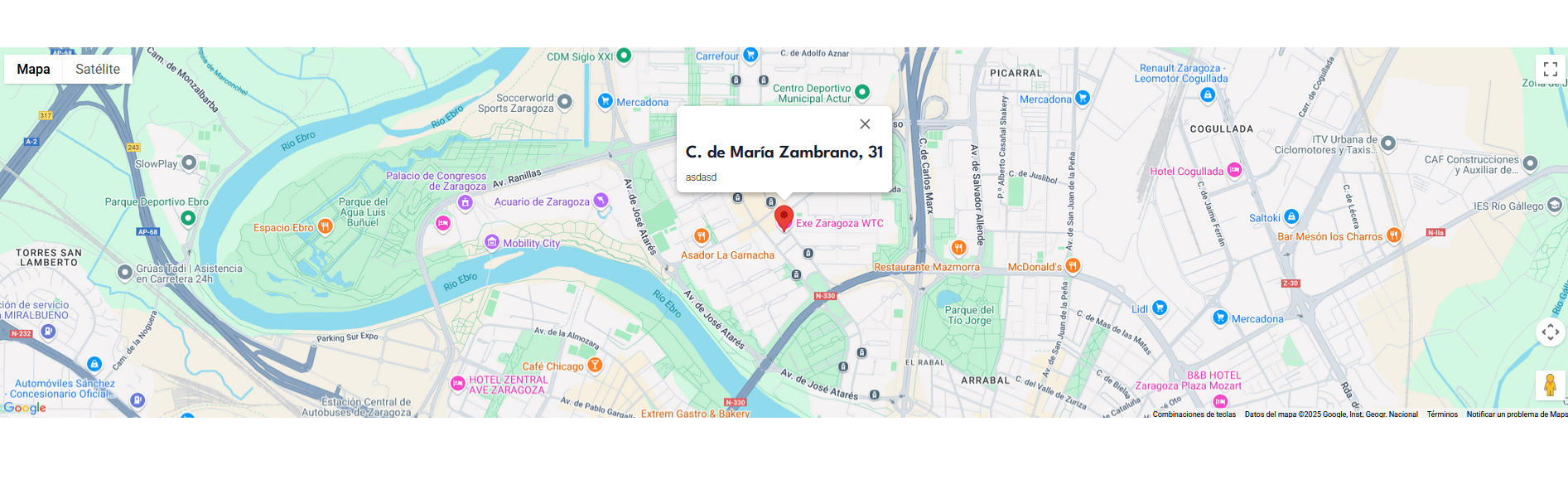
Main features:
Interactive mapGoogle map: The Google map is incorporated in a simple and functional way, allowing users to zoom, scroll and see the precise location of the promotion.
Visualization of surroundingsUsers can explore areas close to the development, facilitating the evaluation of the location and services available in the surrounding area.
Contact Section
The "Contact" section on the promotion website has a similar functionality to that of the company's website. This section provides contact details so that users can request more information about the promotion or contact the company for further inquiries.
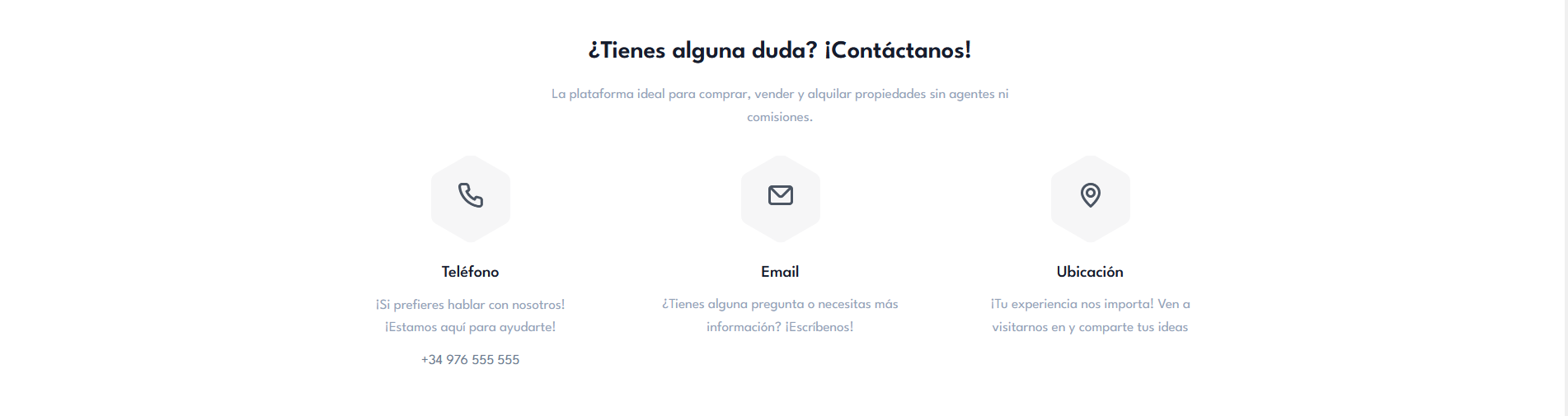
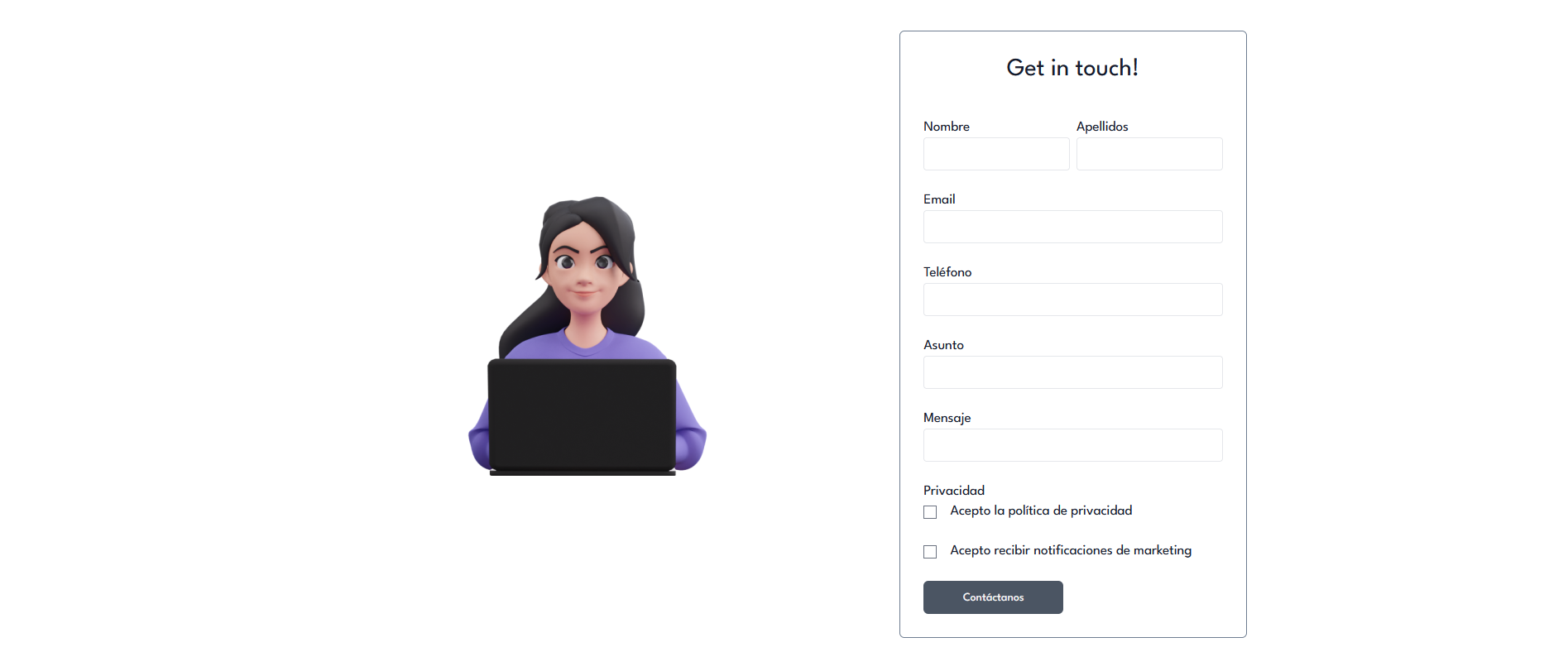
Main features:
Contact informationKey information such as telephone number, e-mail and physical address is included, so that users can easily communicate with the promoter.
Contact FormAn interactive form allows users to send queries or create leads for the company, facilitating direct communication.
Creation process
For the creation of websites, it is essential to have the appropriate plan that enables this functionality. Once the corresponding plan has been purchased, the section for website creation and management will be automatically activated in the side menu.
This exclusive access will provide the necessary tools to design and customize pages according to the specific needs of the project, facilitating an efficient and organized workflow.
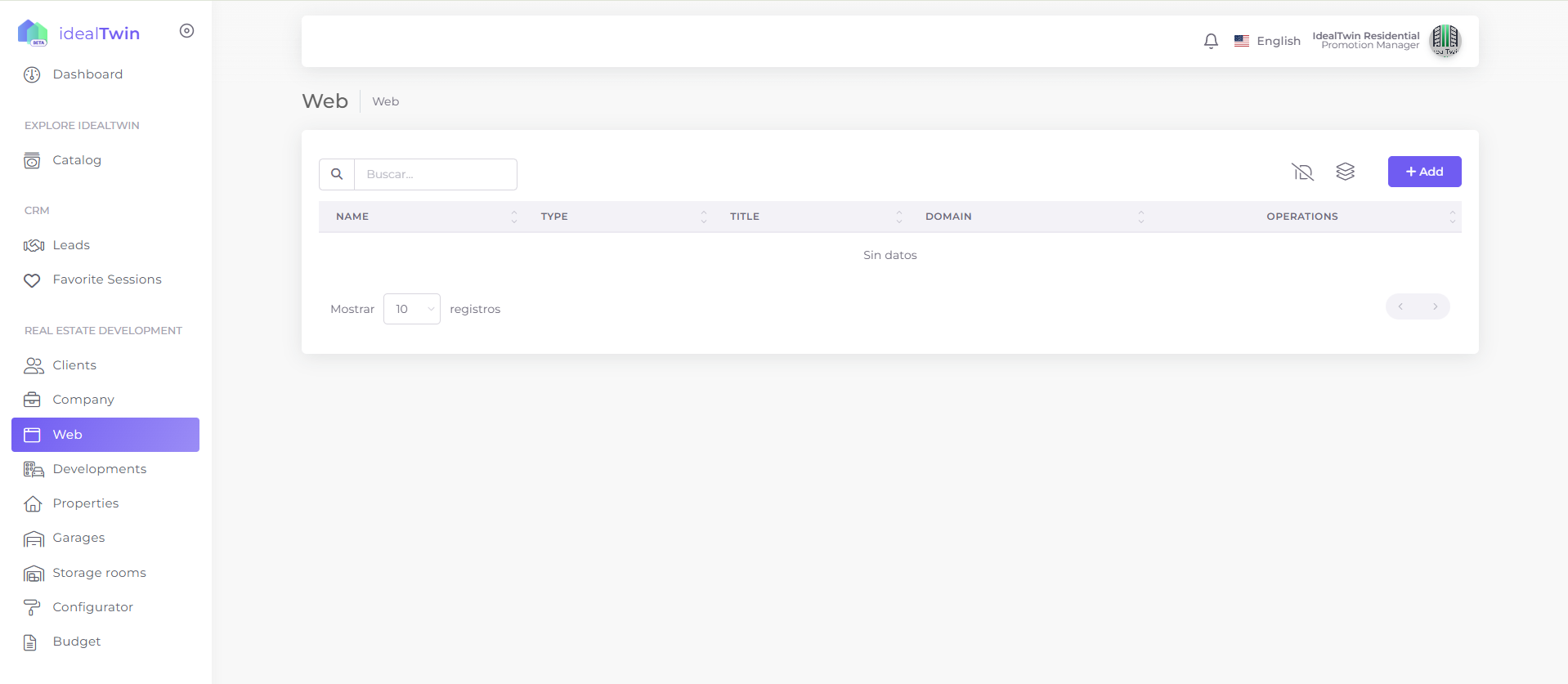
When adding a new website, the user must select the type of category that best suits their needs. The options available include the choice between "business type" or "promotion". This classification allows for efficient customization of the website's focus and features, ensuring that it is well suited to the specific objectives of the project or campaign in question.
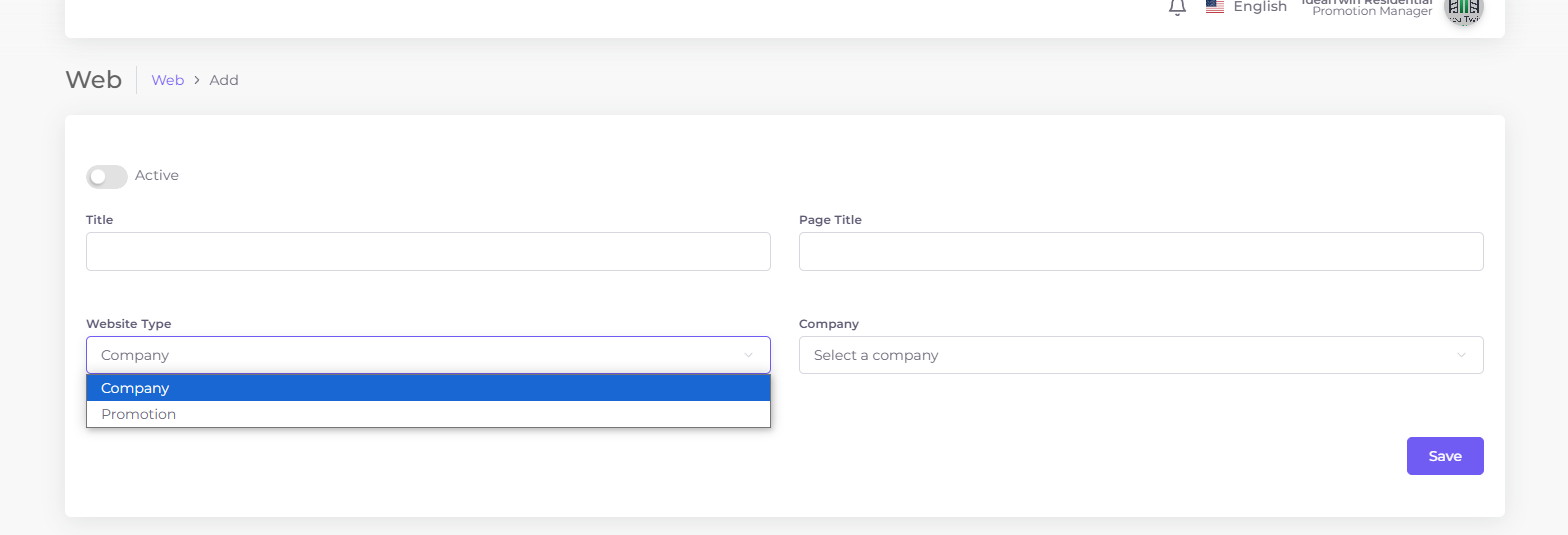
In the case of selecting the "type of promotion" option, it will be necessary to choose the specific promotion with which the website will be associated. On the other hand, if the "type of company" category is chosen, the user must select the corresponding company from the available list.
Once all the required fields have been completed with the relevant information and the settings have been activated, the next step is to save the changes made so that the website is registered and available for use.
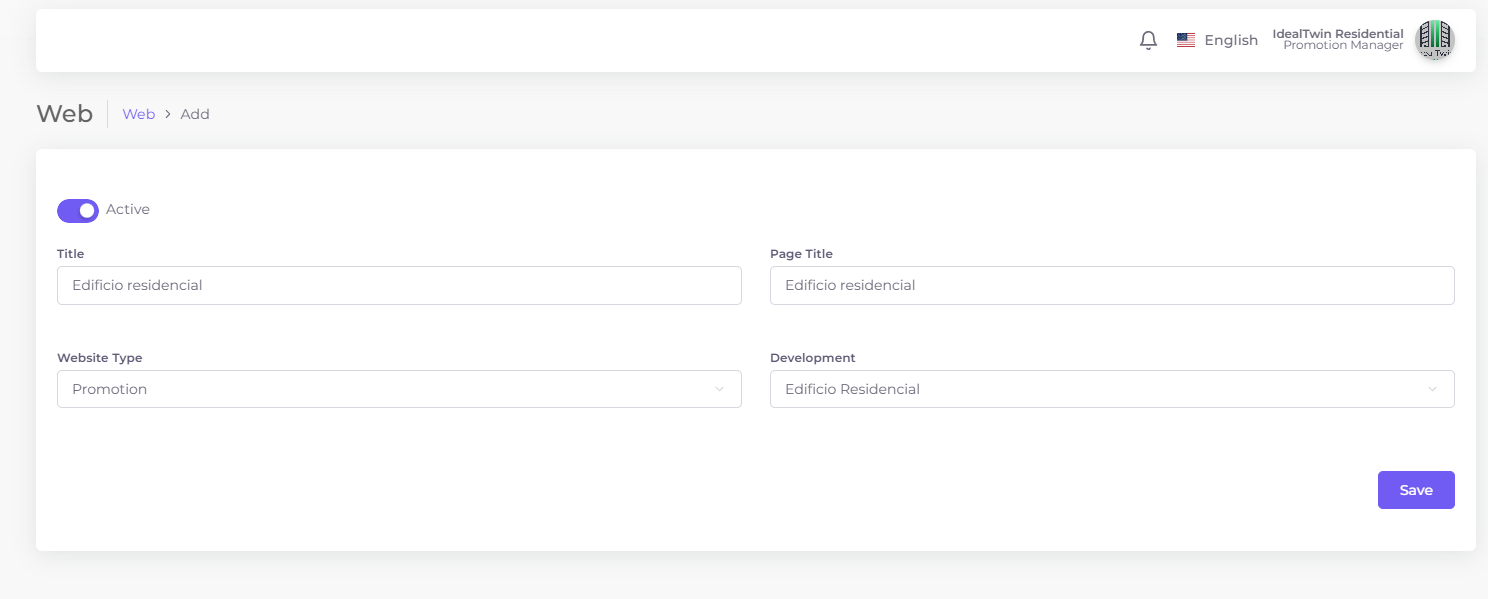
Editing process
Once the website has been created, you can proceed to complete the rest of the information necessary for its full configuration. This final step allows you to enter the additional data required, ensuring that the site is fully optimized and ready for operation.
General
To edit the initial information entered and add a 360 tour, it is necessary to access the "General" tab within the configuration panel. In this section, you will be able to add the link corresponding to the 360 tour, which will allow you to integrate this interactive functionality into the website in an effective way.
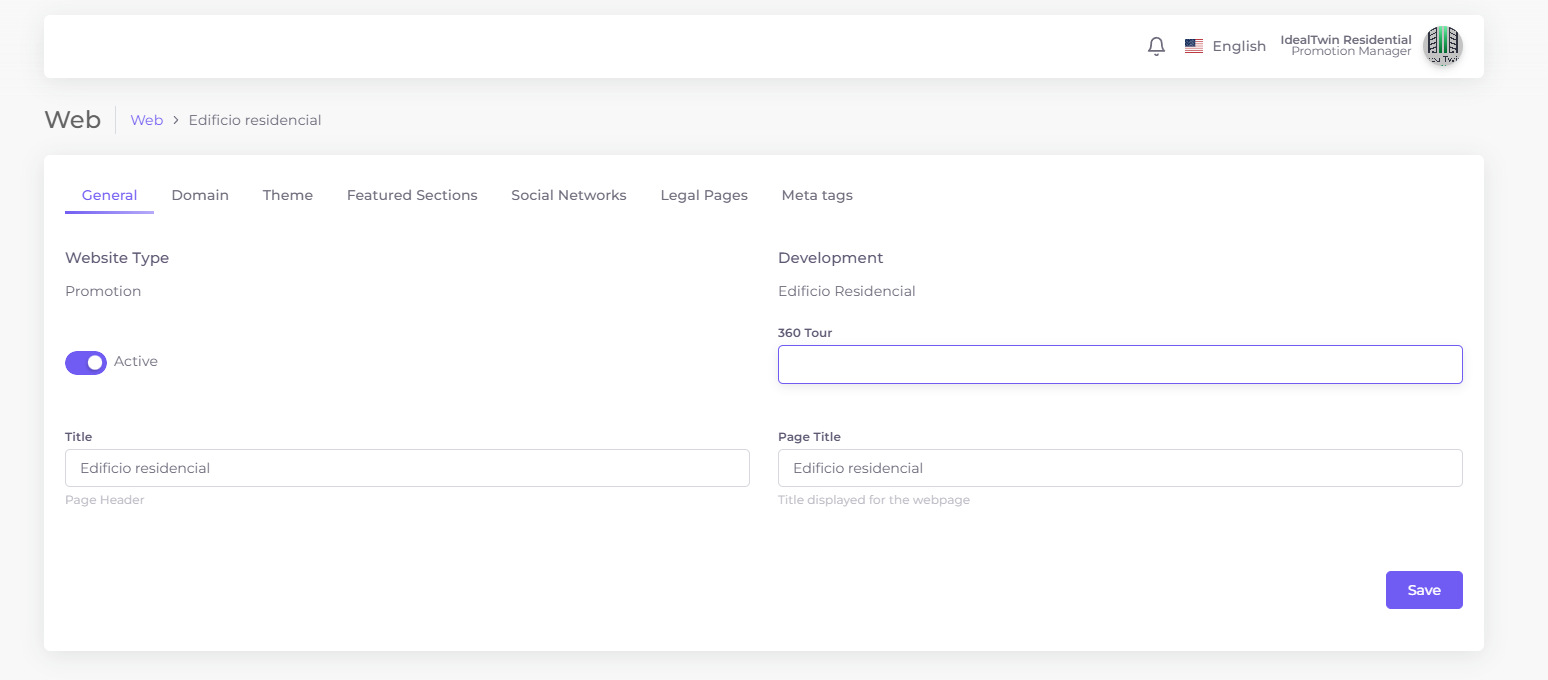
Domain
Subject
In the "Theme" tab, users have the option to customize the colors of the website template. This functionality allows adjusting tones and shades according to project preferences, making it easy to create a visually appealing design aligned with brand identity or site-specific requirements.
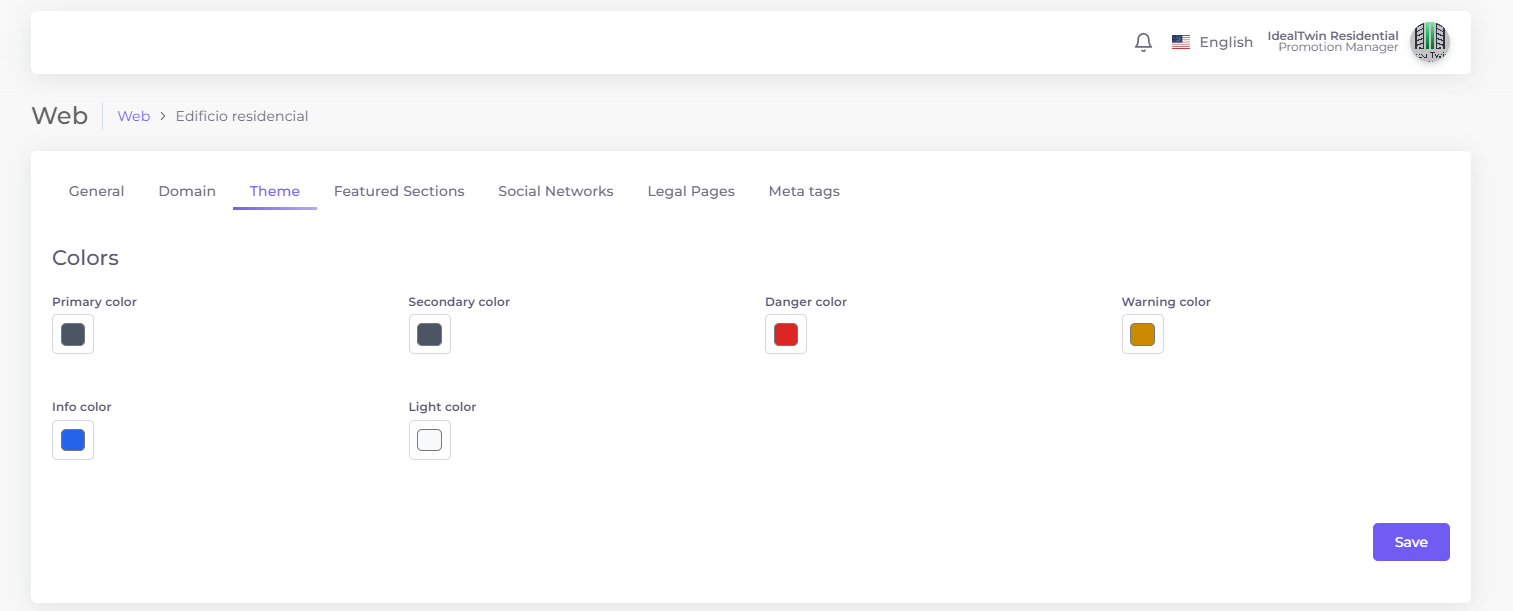
Featured Sections
In the "Featured Sections" section, users have the possibility of adding content to the website by means of combined text and image blocks. This functionality allows to structure in an attractive and organized way the sections of the site, highlighting the most relevant information in a visually appealing way and aligned with the overall design of the website.
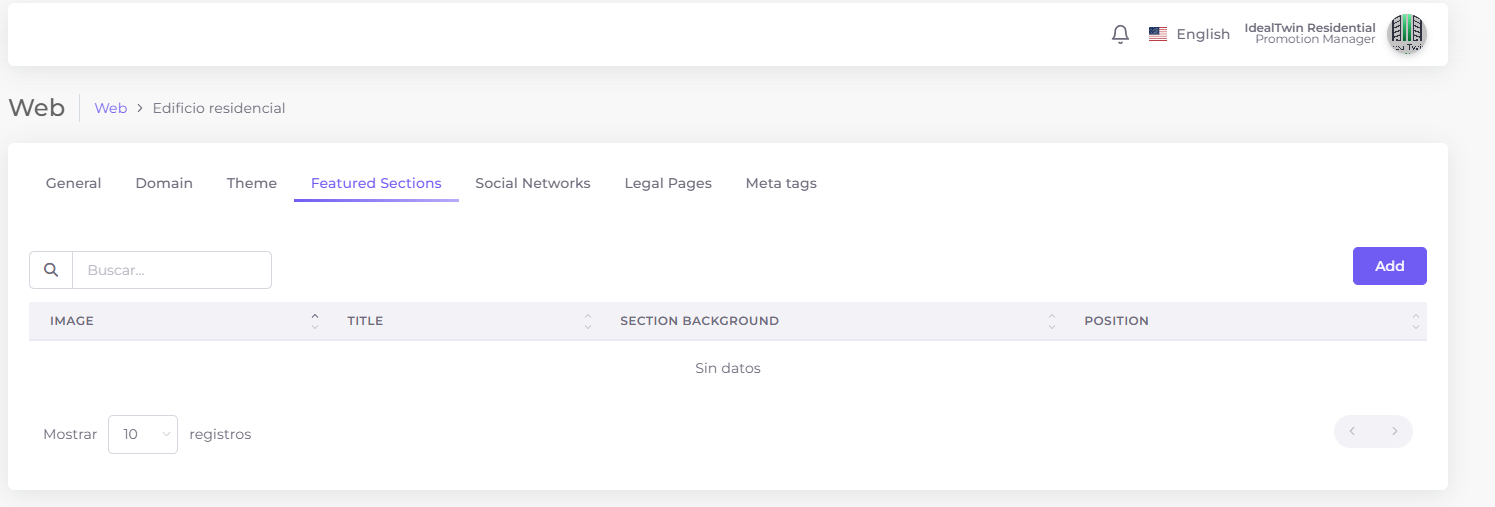
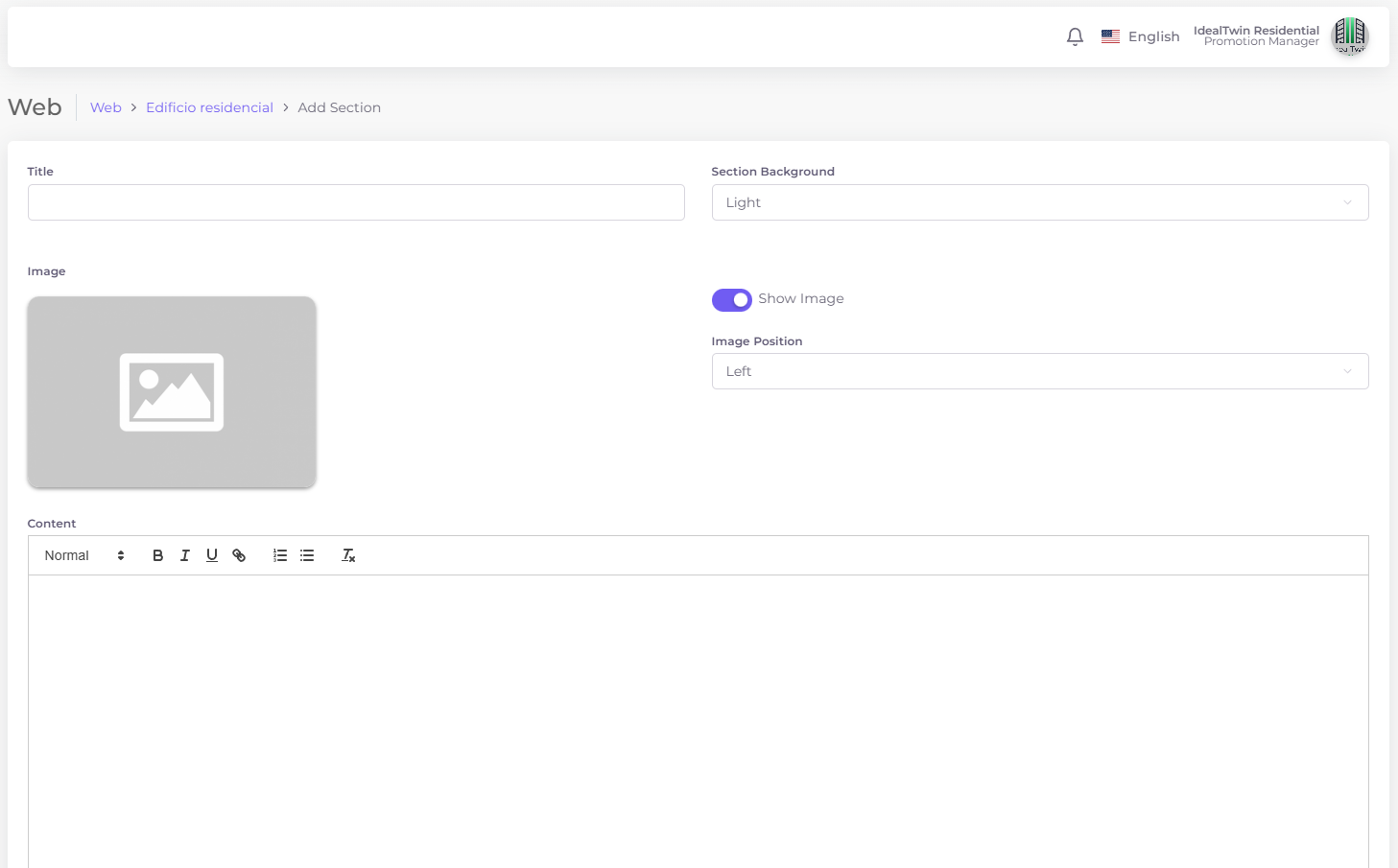
Social networks
In the "Social Networks" section, you have the possibility to integrate links to your social profiles in the footer of the website. This option facilitates the direct connection with the social networks of the company or project, allowing visitors to easily access your digital platforms and improve the online visibility of the brand.
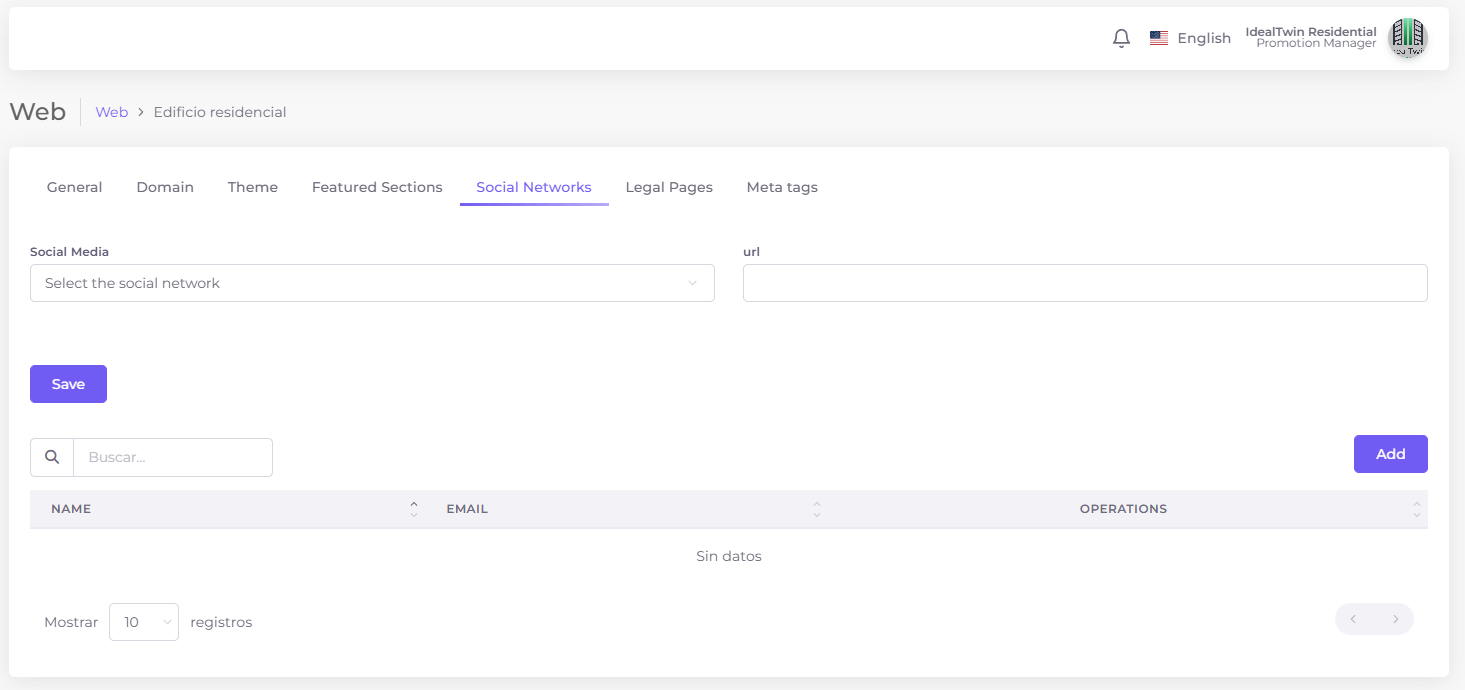
Legal pages
In the "Legal Pages" section, you can add the necessary legal content to the website using the available text editors. Simply fill in the corresponding fields with the relevant information, such as terms and conditions, privacy policy or other applicable regulations, thus ensuring compliance with legal regulations and providing transparency to site users.
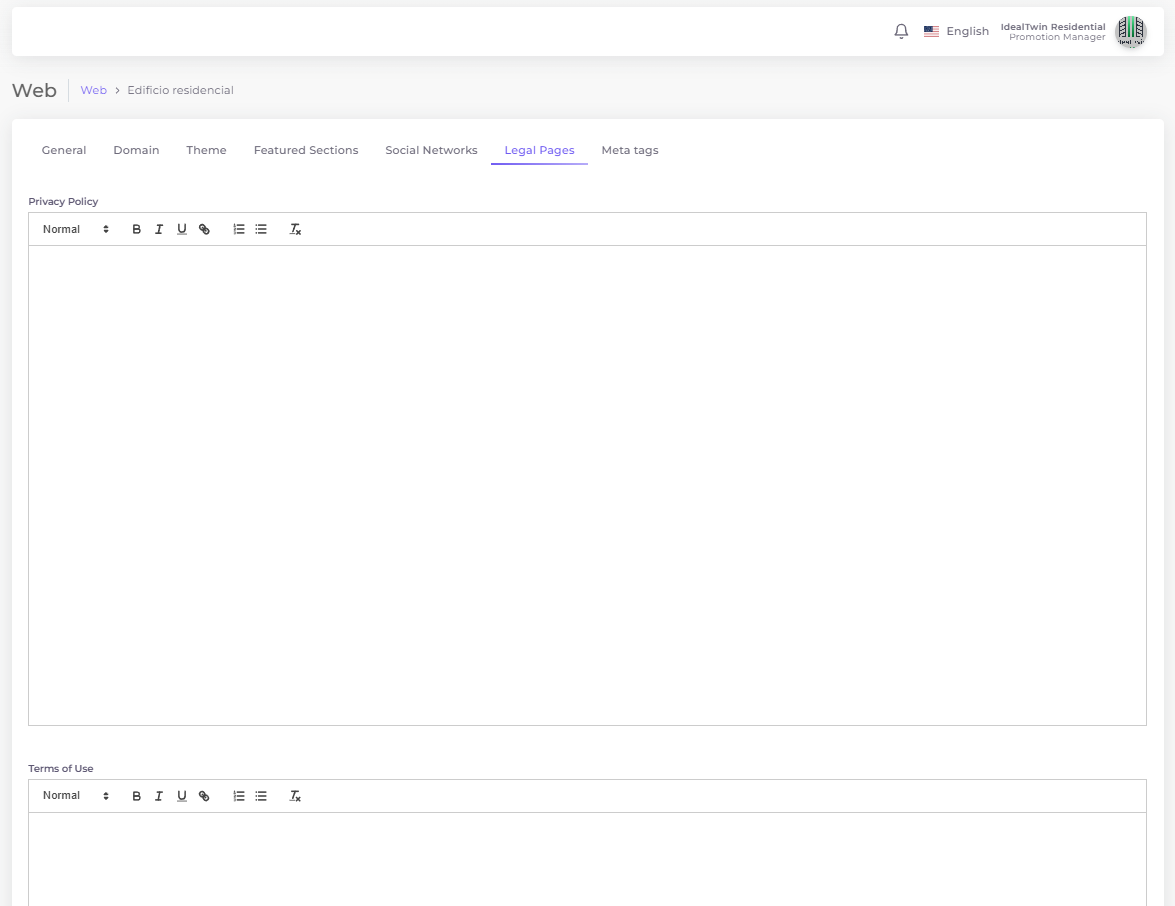
Target tags
In the "Meta Tags" section, you have the option to edit and customize the SEO tags of your website. This allows you to optimize your content for search engines, improving your site's visibility and ranking in search results. By properly adjusting the meta tags, such as title, description and keywords, you facilitate greater accessibility and relevance of the website in the digital environment.