Add payment method
Log in to IdealTwin
Select the company in which to create the billing address
Access to Company > Billing addresses
Click on "+ Add payment method".
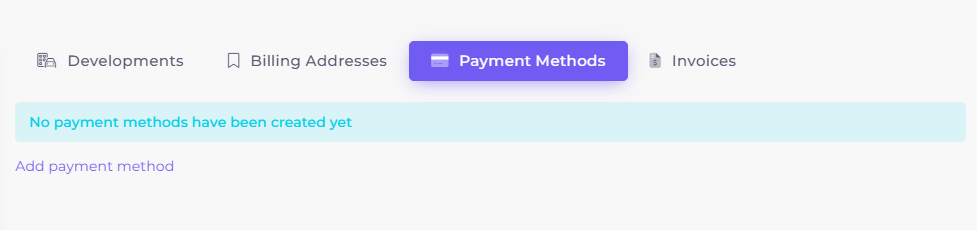
Fill in the credit card information and click the "Save" button.
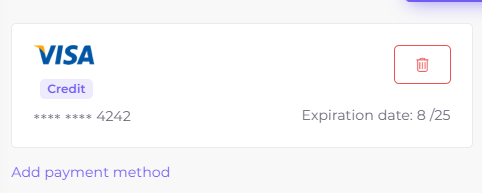
Payment methods cannot be edited.
