Storage Rooms
Storage Management at IdealTwin
The functionality of Storage Management at IdealTwin allows you to manage storage spaces associated with developments or to manage them independently. These storage spaces can be linked to specific properties or be available for free sale, offering flexibility in their administration.
How to Manage Storage
Access to the storage rooms section:
Log in to IdealTwin.
Select the corresponding company from the drop-down menu above.
Go to Storage rooms from the side menu.
Visualization of storage rooms:
In this section you will find a list of the storage rooms created and key details such as:
Name.
Free sale (if not associated with real estate).
Linked promotion.
Associated property (if applicable).
Availability (available, reserved, sold).
Operations available:
Edit: Modify the storage room details by clicking on the edit icon (✏️).
Delete: Delete a storage room by clicking on the trash can icon.
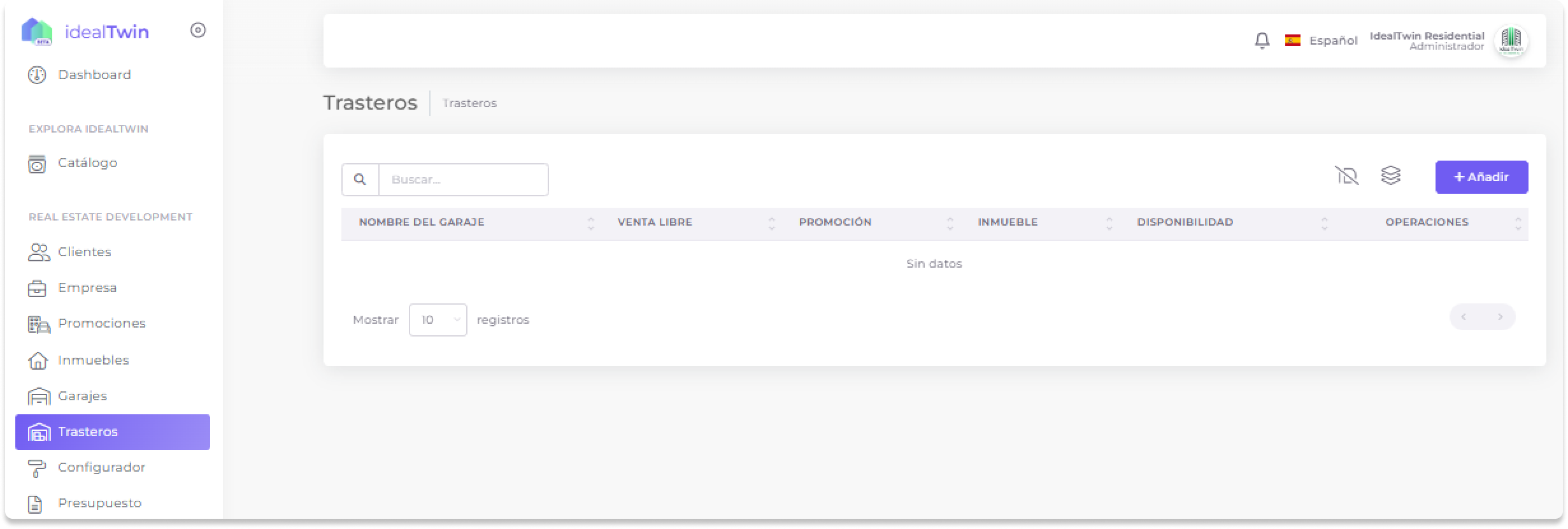
How to Create a New Storage Room
Access the creation form:
Click on the button "+ Add" in the section of Storage rooms.
Complete the required information:
General:
Free sale: Activate this option if the storage room is not linked to a property.
Name: Enter a name to identify the storage room.
Reference: Provides a unique code for the storage room.
External ID: If you use external systems, you can add a unique identifier.
Association:
Select the promotion and the property to which the storage room will be assigned, if applicable.
Physical and economic details:
Price: Enter the price of the storage room.
Constructed area and usable area: Provide the dimensions of the storage room.
Relevant dates:
Date of reservation: Date on which the storage room was reserved by a prospective buyer.
Date of sale: Date on which the sale was completed.
Availability:
Defines the condition of the storage room as Available, Reserved o Sold.
Save the information:
Click on the button "Save" to register the new storage room.
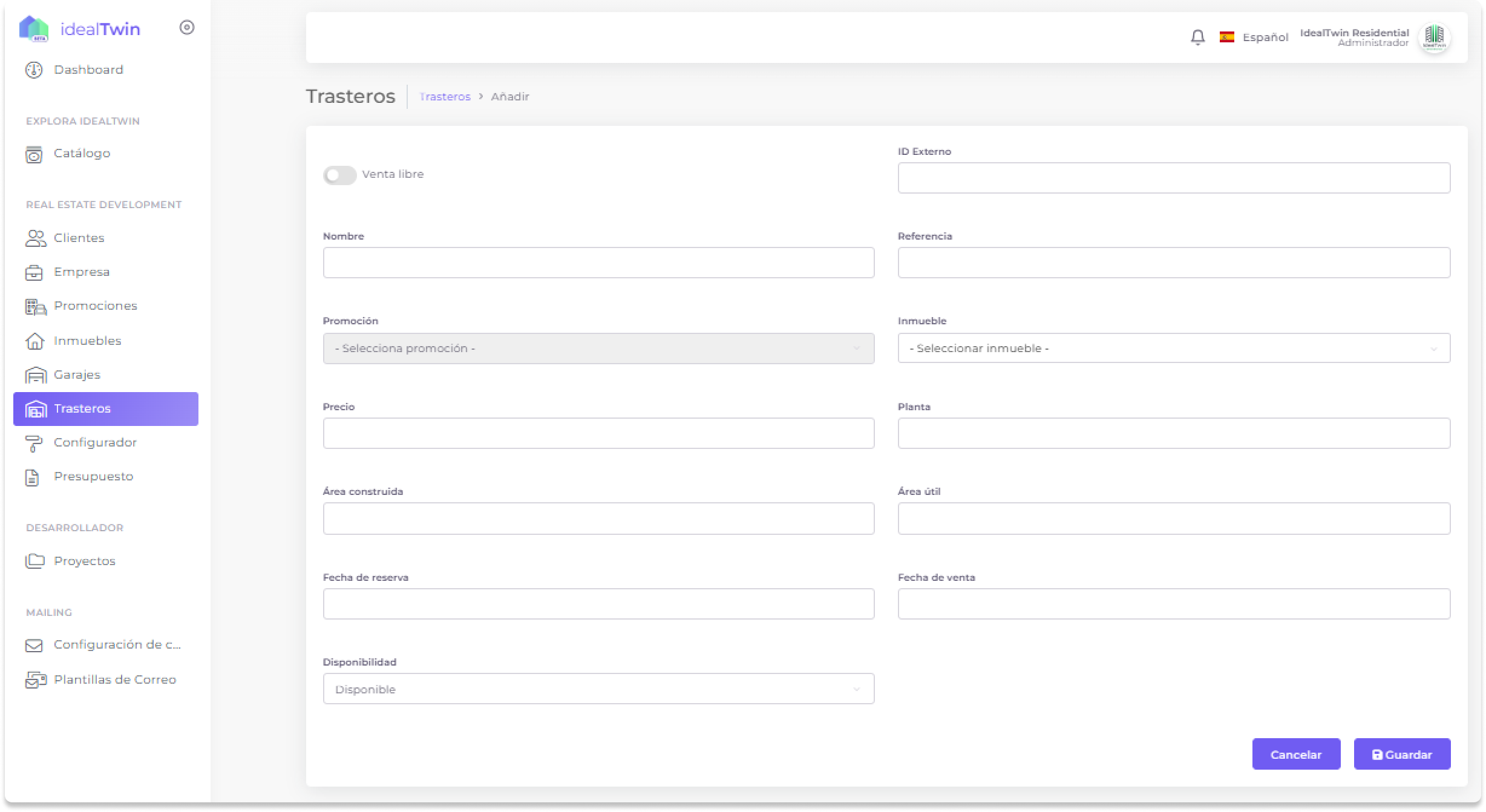
Important Notes
Free sale or assignment: Storage rooms can be managed as independent (free sale) or associated with a specific property within a development.
Real time update: Changes made to the storage rooms are automatically reflected in the associated promotion.
Elimination: When you delete a storage room, all linked information will be permanently deleted. Be sure to confirm this action only if necessary.
With these tools, IdealTwin allows an efficient management of storage rooms, improving the organization and optimizing its commercialization.
