Change subscription details
Edit subscription
Log in to IdealTwin
Select the promotion company
Access the promotion
Click on "Plan & Billing" in the top menu.
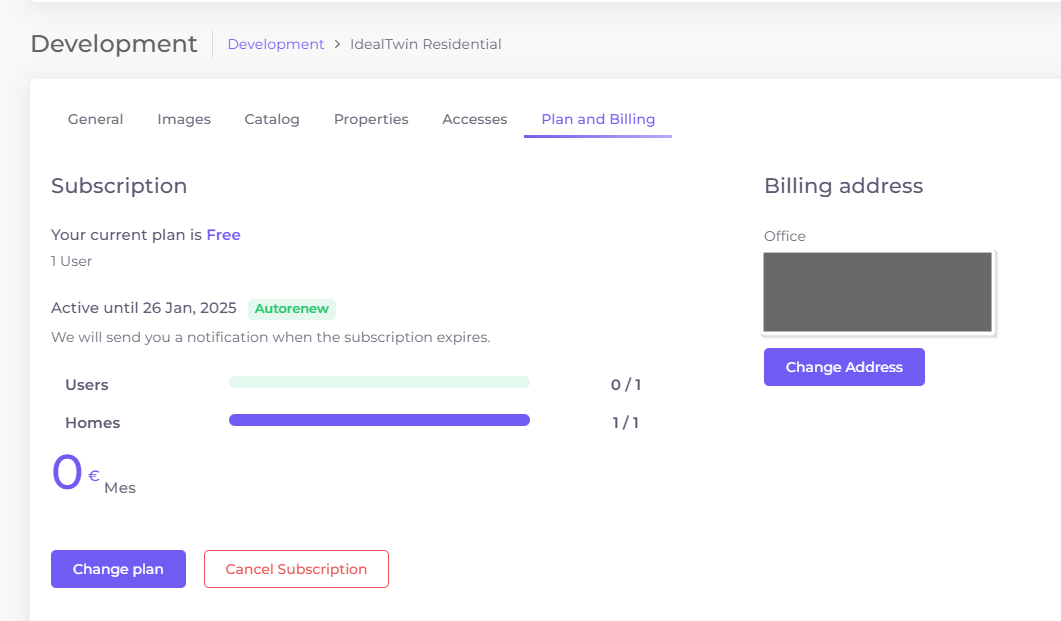
Change billing address
Click on the "Change address" button under the billing address.
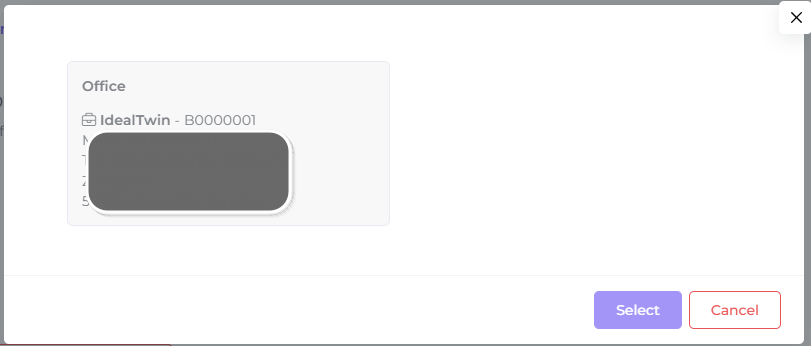
Modal change of direction window
Change payment method, plan or number of licenses
Click on the "Change plan" button
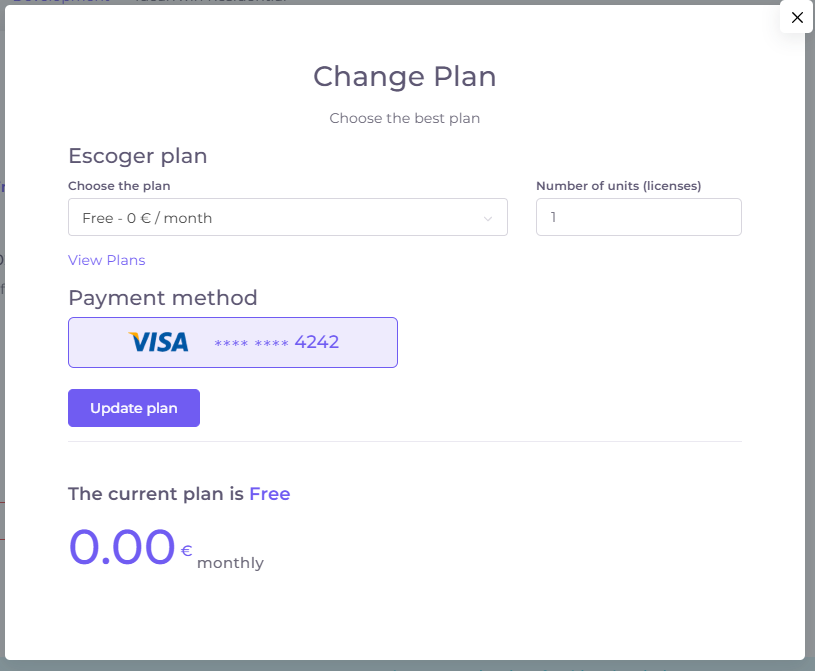
From here you can change both the payment method and the subscription plan. Any plan that carries a cost will initiate a monthly renewable paid subscription.
The number of licenses controls the number of dwellings in the development. It is advisable to set this value if the number of dwellings in the development is known in advance to avoid generating additional bills when adding new dwellings. Any value below the number of dwellings contained in the development will be ignored and will be set as the number of dwellings in the development as the number of licenses.
