Cancel Subscription
Log in to IdealTwin
Select the promotion company
Access the promotion
Click on "Plan & Billing" in the top menu.
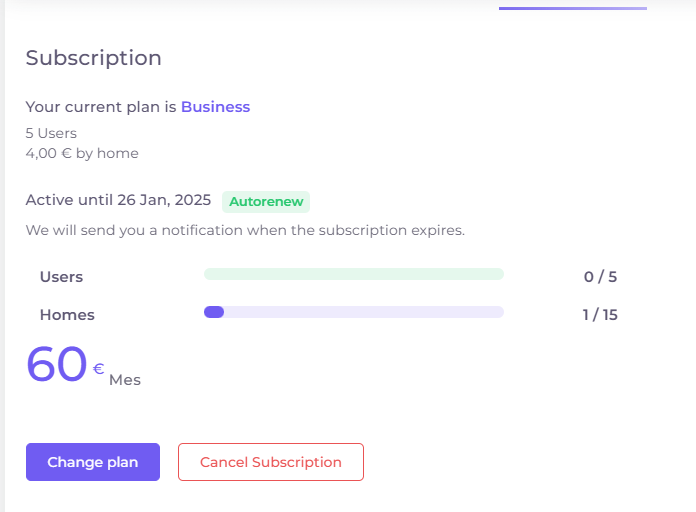
Click on the "Unsubscribe" button to end the subscription to this promotion.
The subscription will remain active until the end of the billing period (additional costs will continue to apply if new homes are added). Once the billing period date has passed, the subscription will change to the free plan and no further costs will be charged.
