Units management
Real Estate Management
The functionality of Real Estate Management in IdealTwin allows you to manage all the details related to the housing or commercial units included in a development. Each unit has a series of elements and configurations that can be efficiently managed from the platform.
Access the list of properties:
Log in to IdealTwin.
Select the company and then access the corresponding promotion.
Go to the "Properties" tab in the top menu.
The list of available units for the selected promotion will be displayed here, along with key information such as name, portal, letter, price, and edit/delete options.
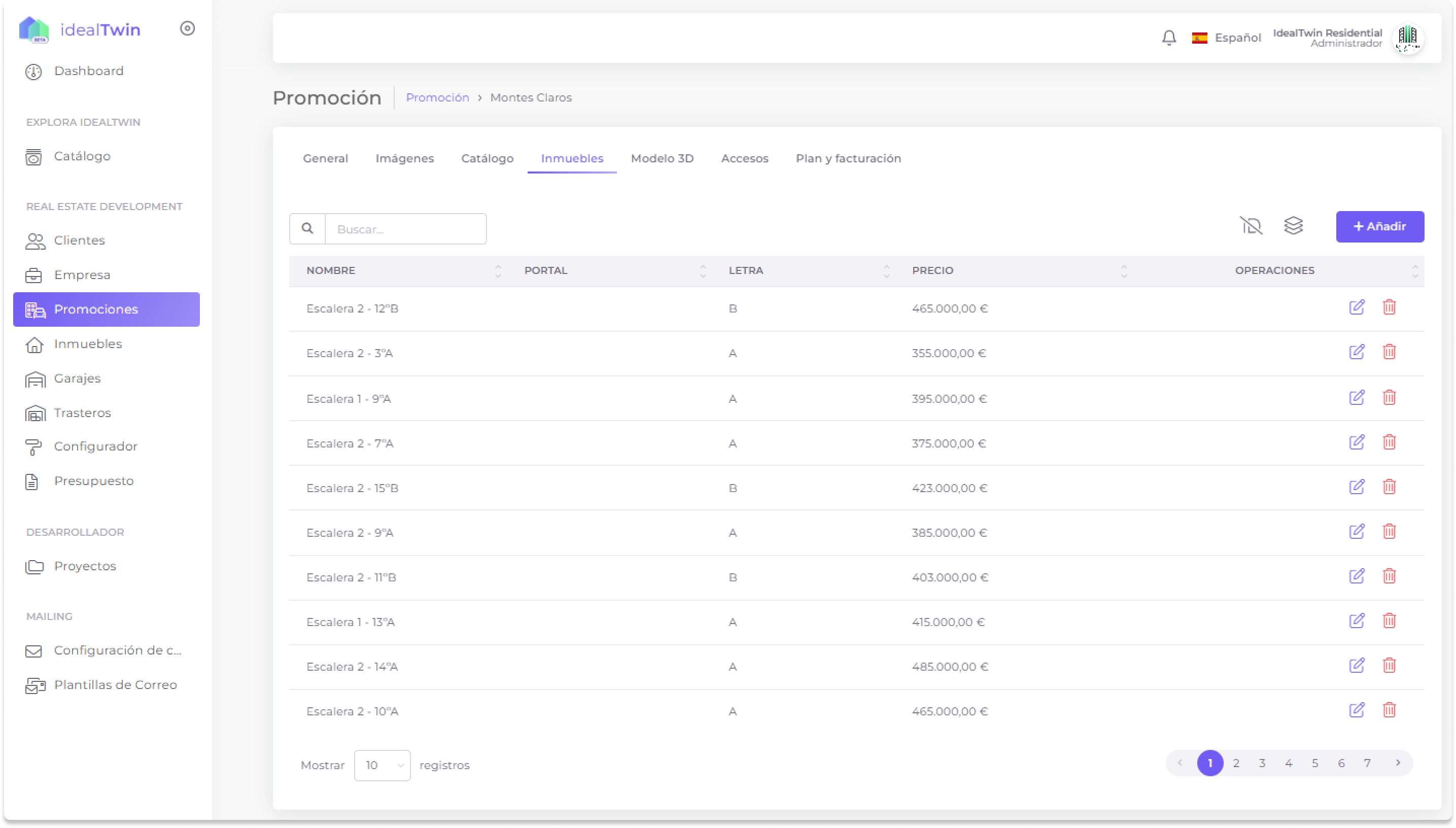
Edit a property:
Click on the edit icon (✏️) in the "Operations" column to open the unit details.
Make the necessary changes and press "Save" to apply the modifications.
Delete a property:
Click on the delete icon (trash can) in the "Operations" column.
Important note: Deleting a property will delete all associated information, including images and related files. Be sure to confirm this action only if necessary.

Important Notes
Owners: You can manage the current owners and their settings related to the unit.
Configurator: The settings tab will be available only if the promotion has an enabled plan that allows it.
Responsibility: Be sure to keep unit information up to date to ensure efficient and accurate management.
With these tools, IdealTwin offers a complete solution for property management, facilitating the organization and marketing of each unit within a development.
