Users and roles for the company
User and Role Management in IdealTwin
The functionality of Users and Roles allows you to manage the access of different people to your company, assigning roles according to their responsibilities and needs. This tool is available in the Users within the company's configuration
Types of Roles
IdealTwin offers different roles with specific permissions to ensure proper control:
Owner:
It is the role automatically assigned to the user who creates the company.
You have full control over company information, including payment methods, billing addresses, files, and users.
This is the only role the company can eliminate.
Administrator:
It has full permissions for:
Edit company information.
Upload and manage files.
Create promotions.
Limitation: You cannot eliminate the company.
Important note:
A company director no direct access to promotions. To manage users in promotions, see the section of Access: Roles and Users in Promotions.
How to Grant Access to a User
Log in to IdealTwin:
Log in to your account.
Select the company you wish to grant access to from the drop-down menu above or the list of companies.
Go to the "Users" tab:
Navigate to Company > Edit > Users.
Invite a new user:
Enter the email address of the user to invite in the corresponding field.
Select the role (Administrator or Sales Agent).
Click on the button "Invite".
Notification to the user:
The invited user will receive an email with the invitation.
If the user does not have an IdealTwin account, a second email will be sent to complete the registration.
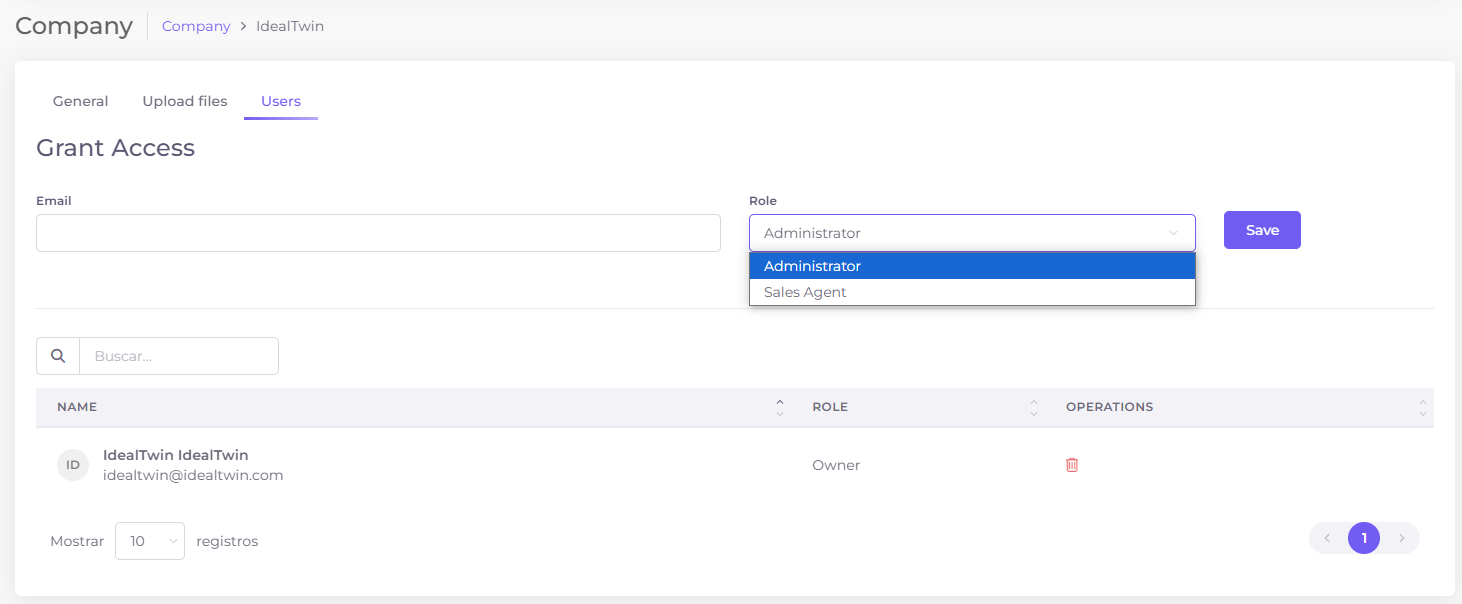
Invitations Management
Invitations sent can be withdrawn at any time from the same user panel.
When withdrawing an invitation:
The user will not be notified, but will be removed from your notification list and will not be able to access the company.
If the invitation has already been accepted, the user will lose access to the company.
Existing User Management
From the Users you will be able to:
Display current users: View a list of names, e-mail addresses and assigned roles.
Assign or change roles: Modify a user's permissions as needed.
Delete users: Revoke access to the company for existing users.
User Access
Once the invitation has been accepted, the user will be able to access the company from the top drop-down menu.
Depending on the assigned role, the user will have access to the corresponding functionalities.
With this functionality, IdealTwin ensures efficient and secure management of users and roles within your company, adapting to the specific needs of your team.
An administrator of a company NO has access to promotions. To invite users to promotions consult Accesos: Roles y usuarios
An e-mail will be sent to the invited address. Also, if you do not have an idealtwin account you will receive another email to register as a new user.
Invitations can be withdrawn at any time. When an invitation is withdrawn, the user will not be notified, but the notification will disappear from the user's profile.
Once the request has been accepted, the user will be able to access the company from the drop-down menu at the top of the page.
